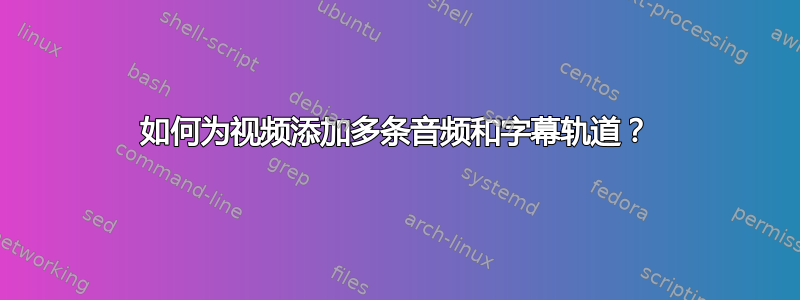
我正在尝试向已有一条音轨的视频文件添加一条音轨和三条字幕轨道,但无法正常工作。它如何工作(在 Linux 上,如果不太明显的话)?
字幕轨道是不同的语言版本,如果我能添加适当的元数据就好了描述在这里,而两个音轨只是用同一种语言对同一件事物的演绎,因此其差异只能用人类的语言来描述。
谢谢!
编辑:
根据第一条评论的要求:
我尝试了许多不同的命令,例如:
ffmpeg -i video_with_both_audio_tracks_already.mp4 -i subtitles_en.srt -metadata:s:s:0 language=eng -metadata:s:s:0 handler_name=English -metadata:s:s:0 title=English -map 0 -map 1 -c copy video_with_english_subtitles.mp4
出现以下错误:
[mp4 @ 0x56428f84ff00] Could not find tag for codec subrip in stream #3, codec not currently supported in container
[out#0/mp4 @ 0x56428f823540] Could not write header (incorrect codec parameters ?): Invalid argument
[sost#0:3/copy @ 0x56428f80f2c0] Error initializing output stream:


