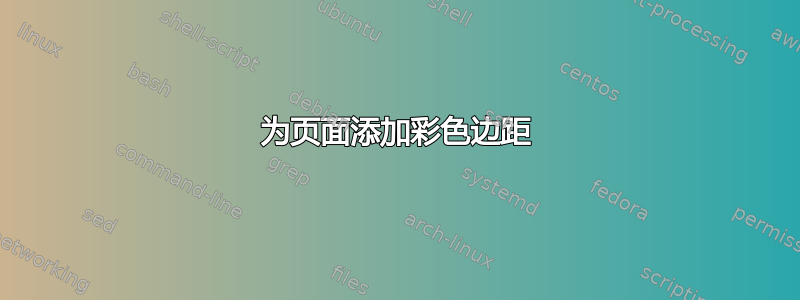
是否可以根据以下示例在页面中添加彩色边距,并在侧面写上章节标题(或者,可以说“Ch.1:级别(章节)的标题”)并在顶部写上章节标题(或者,可以说“1.1 级别 1 的标题(章节)”和“1.2 列表”),并在彩色区域底部(靠近页面中间)写上页码。
我希望每一章都有不同的颜色。
我猜想边距的宽度必须手动定制,但 1 厘米应该足够了。
我正在使用书籍文档类:\documentclass[11pt,twoside]{book}
到目前为止,我得到的是以下 MWE:
\documentclass[12pt, twoside]{book}
\usepackage[T1]{fontenc}
\usepackage[total={6in,10in}, left=1.5in, top=0.5in, includeheadfoot]{geometry}
\usepackage{blindtext}
\begin{document}
\frontmatter
\tableofcontents
\mainmatter
\blinddocument
\blinddocument
\end{document}



