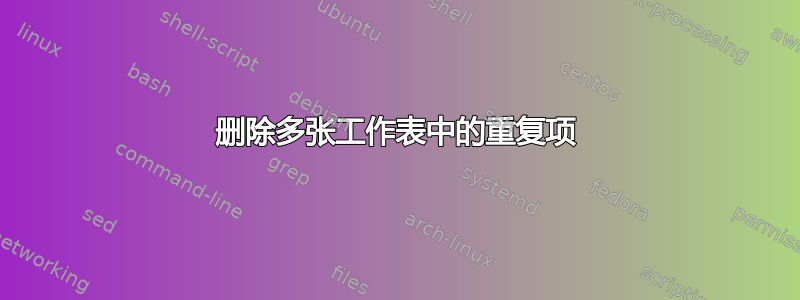
Sub WorksheetLoop()
Dim WS_Count As Integer
Dim I As Integer
' Set WS_Count equal to the number of worksheets in the active
' workbook.
WS_Count = ActiveWorkbook.Worksheets.Count
' Begin the loop.
For I = 1 To WS_Count
ActiveWorkbook.Worksheets(I).Range("A4:Z1000").RemoveDuplicates Columns:=1, Header:=xlYes
Next I
End Sub
我尝试运行上述代码来删除多个 Excel 工作表中 A 列的重复项,但是得到以下结果:
运行时错误 1004 应用程序定义或对象定义的错误
有人能解释一下我的代码出了什么问题吗?
答案1
您遇到的错误可能是由于移除重复项不支持多范围。如果有效,请尝试以下操作,
Sub WorksheetLoop()
Dim WS_Count As Integer
Dim I As Integer
Dim ws As Worksheet
Dim rng As Range
Dim col As Range
WS_Count = ActiveWorkbook.Worksheets.Count
For I = 1 To WS_Count
Set ws = ActiveWorkbook.Worksheets(I)
Set rng = ws.Range("A4:Z1000")
If Not rng Is Nothing Then
For Each col In rng.Columns
If Application.CountA(col) > 1 Then
col.RemoveDuplicates Columns:=1, Header:=xlYes
End If
Next col
End If
Next I
End Sub


