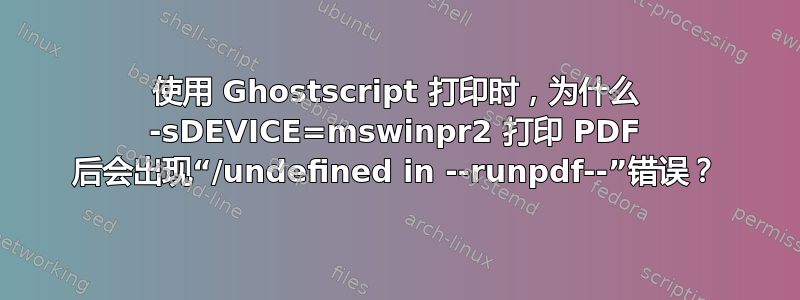
我正在尝试使用 Ghostscript 10.02.1 将 PDF 文档打印到 Windows 10 上的默认打印机。文档打印正常,但每次打印 PDF 文件后都会出现相同的错误。例如,我使用以下命令:
gswin64c -dBATCH -dNOSAFER -dNOPROMPT -dNOPAUSE -sDEVICE=mswinpr2 -sOutputFile="%printer%WF-4830" text_graphic_image.pdf
文档打印出来后出现以下错误:
Error: /undefined in --runpdf--
Operand stack: --nostringval-- 1 0 --nostringval-- ( **** Error: PDF interpreter encountered an error processing the file.\n)
Execution stack: %interp_exit .runexec2 --nostringval-- runpdf --nostringval-- 2 %stopped_push --nostringval-- runpdf runpdf false 1 %stopped_push 1944 1 3 %oparray_pop 1943 1 3 %oparray_pop 1928 1 3 %oparray_pop 1929 1 3 %oparray_pop runpdf
Dictionary stack: --dict:755/1123(ro)(G)-- --dict:0/20(G)-- --dict:86/200(L)-- --dict:2/10(L)--
Current allocation mode is local
Last OS error: No such file or directoryGPL Ghostscript 10.02.1: Unrecoverable error, exit code 1
我尝试了以下操作,结果相同:
- 来自不同来源的多个 PDF 文档
- 来自不同制造商的打印机
- 在另一台 Windows 10 PC 上安装 Ghostscript
- Ghostscript 的早期版本:9.56.0 会产生错误,而 9.54.0 不会,所以我认为我在使用较新版本的 Ghostscript 中使用的 C 实现的新 PDF 解释器时遇到了问题。
我还添加了-dPDFSTOPONERROR命令:文档仍可打印,但错误发生变化:
Error: /rangecheck in .installpagedevice
Operand stack: --nostringval-- 1 0 --nostringval-- --dict:96/102(ro)(L)-- --nostringval-- --nostringval-- false
Execution stack: %interp_exit .runexec2 --nostringval-- restore --nostringval-- 2 %stopped_push --nostringval-- restore restore false 1 %stopped_push 1944 1 3 %oparray_pop 1943 1 3 %oparray_pop 1928 1 3 %oparray_pop 1929 1 3 %oparray_pop restore restore 1863 4 4 %oparray_pop restore 1844 4 4 %oparray_pop restore restore
Dictionary stack: --dict:754/1123(ro)(G)-- --dict:0/20(G)-- --dict:86/200(L)-- --dict:2/10(L)--
Current allocation mode is local
Last OS error: No such file or directoryGPL Ghostscript 10.02.1: Unrecoverable error, exit code 1
如果我尝试使用以下命令在显示屏上查看文档,我预计会看到错误,但令人惊讶的是,它显示正常并且没有发生任何错误:
gswin64c -dBATCH -dNOSAFER -dNOPROMPT text_graphic_image.pdf
如能提供任何帮助以使文档打印无错误,我们将不胜感激!


