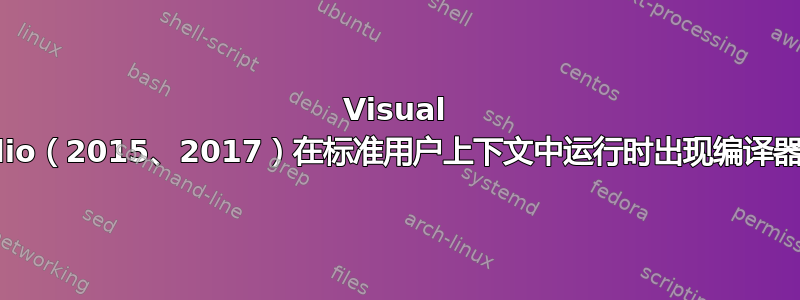
由于我的知识有限,希望能够获得有关 Visual Studio 的一些帮助,并帮助支持其他人。
在标准用户上下文中(不是以管理员身份)使用 Visual Studio 2015 Express(和 2017)运行编译器时,出现以下错误消息:
error: cannot determine the location of the v5 comm tools folder. testing 32-bit compilation cl is not recognised as an internal or external command, operable program or batch file.
Compiling and linking the model (Visual C++).
ERROR: Cannot determine the location of the VS Common Tools folder.
"Testing 32-bit compilation"
'cl' is not recognized as an internal or external command,
operable program or batch file.
Error generating Dymosim.
但是,当以管理员身份运行 VS 时,不会出现此错误。
据我所知,VS 不应该要求任何提升的权限,所以不明白为什么会出现这个错误。
VS所在目录都是默认的,并且用户有修改权限。
任何帮助,将不胜感激!


