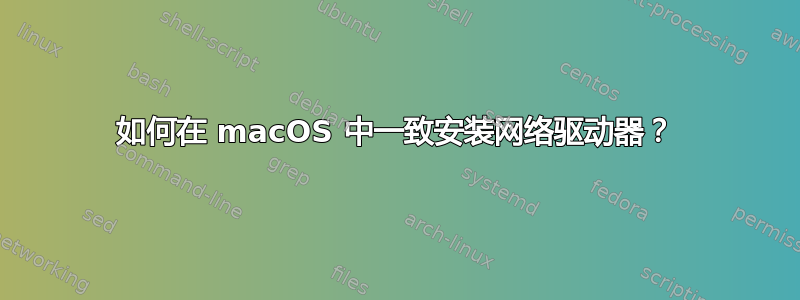
问题是我的路由器上有一个包含 3 个分区的共享驱动器。
- 路由器坚持导出驱动器号(“G”、“H”和“I”)而不是分区名称。
- FS 浏览器(“Finder”)显示驱动器号。
- FS 本身将它们安装为
/Volume/router and /Volume/router-1和/Volume/router-2。 - 我使用 shell 脚本来管理这些卷(其中两个)上的大部分数据。
- 最重要的是FS 挂载点和驱动器号之间的映射是不一致。
如果可以使用自动挂载程序来执行此操作,那么文档对我来说不够清楚,无法弄清楚如何操作。我目前对所有需要知道使用哪个挂载点的脚本都使用一个脚本:
#! /bin/echo this file should be sourced, not executed
die() {
echo "FATAL ERROR: $*"
exit 1
} 1>&2
set -- /Volumes/router*/disk_part*:*
for f
do
dname=${f##*:}
tst=$(cat $f)
test "X$dname" = "X$tst" || die "Mismatch: '$dname' v. '$tst'"
eval ${dname}_disk=${f%/*}
done
FS Types: both smbfs ("G" partition not mounted)
Firmware Version: 1.1.9 Build 20231115 rel.37295(5553)
Hardware Version: Archer AXE75 v1.0



