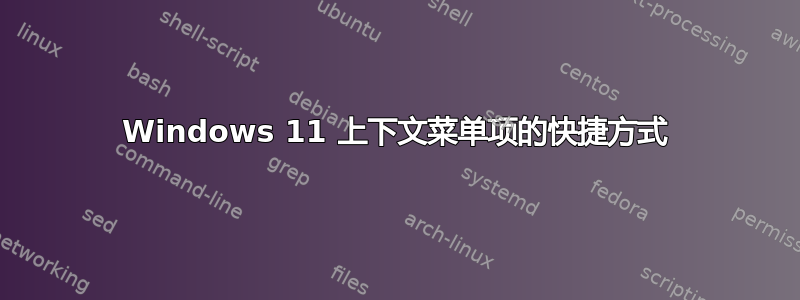
答案1
打开 regedit,在树中选择计算机,按 Ctrl+F 调出搜索框,勾选所有 4 个值,搜索“使用 PowerShell 运行”
找到后,在要用于键绑定的字母前面添加“&”。因此,如果您想要字母 P,则应将“使用 PowerShell 运行”更改为“使用 &PowerShell 运行”;
对于字母 T,设置为“使用 PowerShell 运行”,T2 意味着我必须按两次 T 才能选择它...

补救尝试
只是令人烦恼的是,“&”有时会消失,我需要重新设置它。
保存为nameit.ps1;
$currentSID = [System.Security.Principal.WindowsIdentity]::GetCurrent().User.Value
$rootPath = "Registry::HKEY_USERS\$currentSID\Software\Classes\Local Settings\MuiCache"
$foundItems = Get-ChildItem -Path $rootPath -Recurse | ForEach-Object {
$keyPath = $_.PSPath
$values = Get-ItemProperty -Path $keyPath
foreach ($valueName in $values.PSObject.Properties.Name) {
$value = $values.$valueName
if ($value -eq "Run with PowerShell") {
$keyPath
Set-ItemProperty -Path $keyPath -Name $valueName -Value "Run with &PowerShell"
Write-Output "Registry value replaced in $keyPath" #remove this line if running as script
}
}
}
if (-not $foundItems) { #remove statement if running as script
Write-Output "Registry value not found."
}




