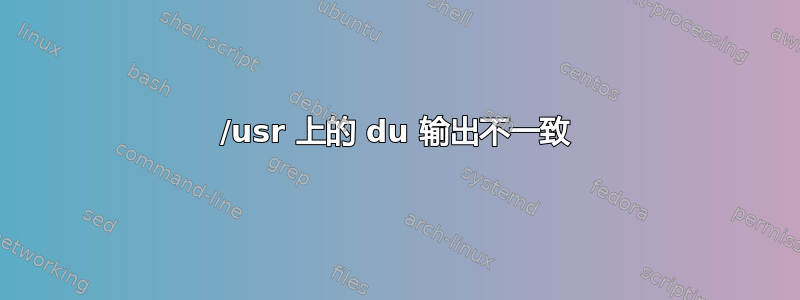
首先这是 /usr 的大小:
$ sudo du -sh /usr
6.2G /usr
$
du当在目录上执行/并选择时/usr,我得到了这个:
$ sudo du -sh /*/ | grep /usr
du: cannot access '/proc/1800845/task/1800845/fd/4': No such file or directory
du: cannot access '/proc/1800845/task/1800845/fdinfo/4': No such file or directory
du: cannot access '/proc/1800845/fd/3': No such file or directory
du: cannot access '/proc/1800845/fdinfo/3': No such file or directory
2.5G /usr/
$
EDIT0:扩展/*/:
$ sudo du -sh /bdd/ /bin/ /boot/ /data/ /dev/ /etc/ /home/ /lib/ /lib32/ /lib64/ /libx32/ /lost+found/ /media/ /mnt/ /opt/ /proc/ /root/ /run/ /sbin/ /snap/ /srv/ /sys/ /tmp/ /usr/ /var/ / | grep /usr
du: cannot access '/proc/1807041/task/1807041/fd/4': No such file or directory
du: cannot access '/proc/1807041/task/1807041/fdinfo/4': No such file or directory
du: cannot access '/proc/1807041/fd/3': No such file or directory
du: cannot access '/proc/1807041/fdinfo/3': No such file or directory
2.5G /usr/
$ \ls -ld /lib /lib32 /lib64 /libx32
lrwxrwxrwx 1 root root 7 Mar 17 2023 /lib -> usr/lib
lrwxrwxrwx 1 root root 9 Mar 17 2023 /lib32 -> usr/lib32
lrwxrwxrwx 1 root root 9 Mar 17 2023 /lib64 -> usr/lib64
lrwxrwxrwx 1 root root 10 Mar 17 2023 /libx32 -> usr/libx32
$ \ls -ld /lib/ /lib32/ /lib64/ /libx32/
drwxr-xr-x 98 root root 4096 Jan 30 06:25 /lib/
drwxr-xr-x 2 root root 4096 Mar 17 2023 /lib32/
drwxr-xr-x 2 root root 4096 Jan 11 06:22 /lib64/
drwxr-xr-x 2 root root 4096 Mar 17 2023 /libx32/
$ sudo du -xsh /lib/
3.5G /lib/
$
为什么du输出不一致?
答案1
du每个文件仅计算一次,即使找到多次。
第一个命令选择/bin,这在当今通常是符号链接因此/usr/bin/bin 内容是还/usr 内容。因为它位于列表的首位,所以当第一次发现这些文件时,它们将被记入 /bin,而下次测量 /usr 时,它们将被忽略。
例如 – 请注意无论如何总量都是 23G:
# du -hsc /usr/
23G /usr/
23G total
# du -hsc /bin/ /usr/
2.6G /bin/
20G /usr/
23G total
# ls -ld /bin /usr
lrwxrwxrwx 1 root root 7 Jan 19 19:10 /bin -> usr/bin/
drwxr-xr-x 1 root root 112 Feb 20 07:23 /usr/


