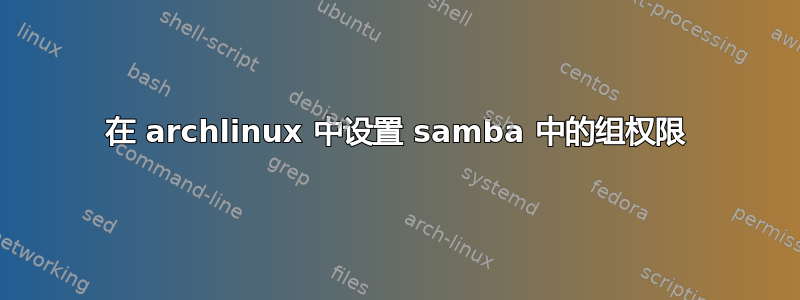
我想在 Linux 上设置组的权限,以便成员可以访问 Windows 上的组。我在 archlinux 中对其进行了编码,如下所示:
[test]
path = /srv/smbtest/test
valid users = @fibu
read list = @fibu
write list = @fibu
public = no
available = yes
guest ok = no
browseable = yes
create mask = 0664
directory mask = 0775
force group = fibu
force user = manoca
之前,将两个测试用户添加到组 fibu 以检查它是否有效。当我尝试使用为添加的这两个测试成员设置的凭据在文件夹 test 中的 windows 上登录时,我收到了即将出现的错误消息:
\\datastorevm\test is not accesible. You might not have a permission to use this network resource. Contact the administrator of this server to find out if you have access permissions.
Multiple connections to a server or shared resource by the same user, using more than one user name is not allowed. Disconnect all previous connections to the server or shared resource and try again.
有人遇到过类似的问题吗?如何解决?
提前致谢! :)
答案1
看起来您至少能够与 samba 共享建立部分连接,然后尝试使用不同的凭据再次连接?
Windows 仅允许一组凭据每个股份名称。您可能只需net use \\datastorevm\test /DELETE在 Windows 中运行,或者您可能必须重新启动LanmanWorkstation服务才能重置它。如果没有其他问题,那么您应该能够以新用户身份访问共享。
更多信息请参见此处的答案:https://stackoverflow.com/questions/24933661/
答案2
我解决了这个问题,需要为给定组中的所有现有用户定义 smbpasswd。之后 samba 登录功能正常。使用 root 权限执行以下命令:
smbpasswd -a groupname username(特权组成员的用户名)- 定义并重新输入新密码
- 重新启动服务
rc-service smb restart
现在可以使用有效凭据在 Windows 上登录加密文件夹


