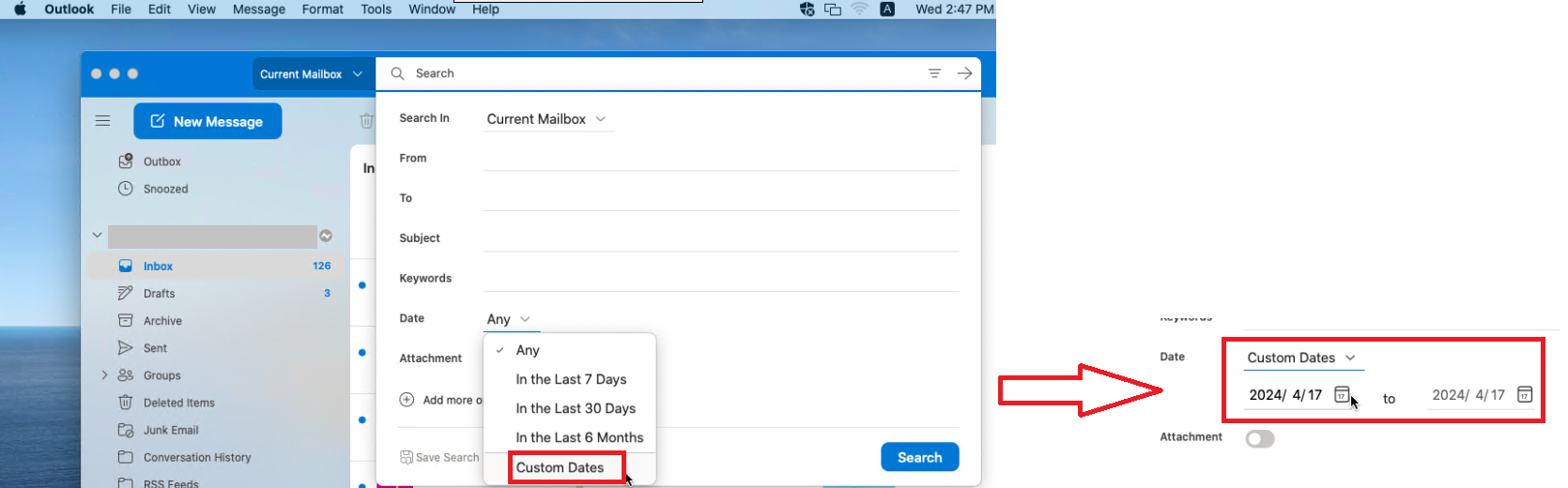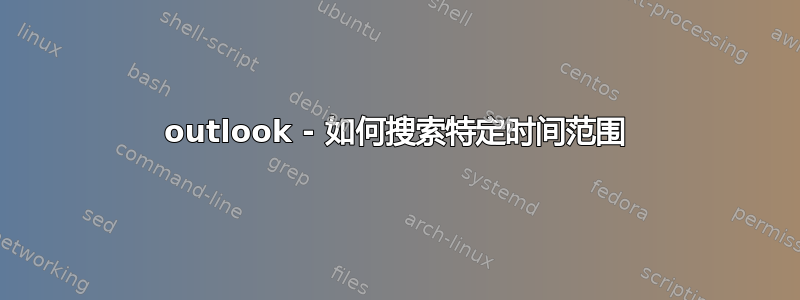
我想在 macOS Outlook 中搜索特定时间范围。有人知道怎么做吗?
received:1/1/24..1/10/24 after:12:00 AM before:5:00 AM
我找到了这个页面https://support.microsoft.com/en-us/office/search-in-the-new-outlook-for-mac-9c2e737e-050f-4125-addc-fa20fd03f291但没有返回任何结果。
脚步:
- 打开 Outlook v16.83
- 进入收件箱
- 在搜索栏中输入 received:1/1/24..1/20/24 或 received:01/01/2024..01/20/2024
如果您不能使用 Outlook 搜索,是否有办法使用 Spotlight?