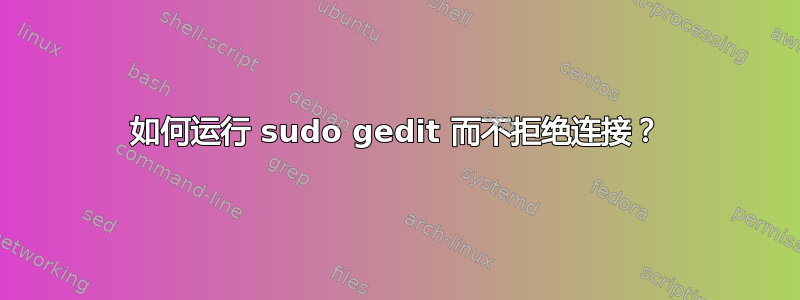
我正在使用虚拟机在 CentOs 8 中安装和配置 ssh。
我使用以下命令安装了这两个库:
sudo yum install openssh-server openssh-clients
然后我开始服务:
sudo systemctl enable sshd
sudo systemctl start sshd
sudo systemctl status sshd
而且运行正常。
当我尝试使用以下命令编辑 sshd_config 文件时:
sudo gedit /etc/ssh/sshd_config
我收到以下错误:
No protocol specified
Unable to init server: Could not connect: Connection refused
(gedit:5680): Gtk-WARNING **: 21:59:00.071: cannot open display: :0
有人可以帮我吗?
答案1
-E请尝试在命令后添加开关sudo:
sudo -E gedit /etc/ssh/sshd_config
答案2
您可能正在使用您的帐户运行 Xwindows,但尝试使用 sudo 命令以 root 身份打开 gedit 会话。尝试xhost local:允许本地主机上的任何用户访问显示,然后重试该命令。如果可行,您可以进一步优化它,只允许 root 使用以下命令访问显示xhost +SI:localuser:root
答案3
我建议您使用终端编辑器,而不是从 shell 打开 gedit,例如六。
sudo vi /path/to/file


