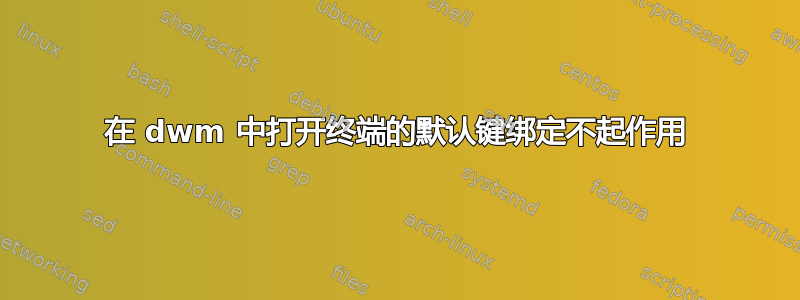
我是 dwm (suckless.org) 和 GNU/Linux 的新手。我懂一点C语言,但不太懂这个config.h文件。
系统配置
我使用 Ubuntu 18.04(使用 netinstaller + vanilla gnome 安装...),最近我想尝试一下dwm 6.2。
我是如何安装的
我tar.gz从suckless.org网站下载了该文件,安装时我只需make在该文件夹中输入终端(没有任何错误),我还通过Ubuntu存储库安装了dwm,最后创建了一个符号链接~/bin/,之后我创建了一个.xinitrcin home文件夹并放入exec dwm其中。然后我重新启动并登录。我没有更改配置文件。
问题
默认键绑定,Shift++Alt打不开Enter。gnome-terminal
配置文件
/* key definitions */
#define MODKEY Mod1Mask
#define TAGKEYS(KEY,TAG) \
{ MODKEY, KEY, view, {.ui = 1 << TAG} }, \
{ MODKEY|ControlMask, KEY, toggleview, {.ui = 1 << TAG} }, \
{ MODKEY|ShiftMask, KEY, tag, {.ui = 1 << TAG} }, \
{ MODKEY|ControlMask|ShiftMask, KEY, toggletag, {.ui = 1 << TAG} },
/* helper for spawning shell commands in the pre dwm-5.0 fashion */
#define SHCMD(cmd) { .v = (const char*[]){ "/bin/sh", "-c", cmd, NULL } }
/* commands */
static char dmenumon[2] = "0"; /* component of dmenucmd, manipulated in spawn() */
static const char *dmenucmd[] = { "dmenu_run", "-m", dmenumon, "-fn", dmenufont, "-nb", col_gray1, "-nf", col_gray3, "-sb", col_cyan, "-sf", col_gray4, NULL };
static const char *termcmd[] = { "st", NULL };
static Key keys[] = {
/* modifier key function argument */
{ MODKEY, XK_p, spawn, {.v = dmenucmd } },
{ MODKEY|ShiftMask, XK_Return, spawn, {.v = termcmd } },
{ MODKEY, XK_b, togglebar, {0} },
{ MODKEY, XK_j, focusstack, {.i = +1 } },
{ MODKEY, XK_k, focusstack, {.i = -1 } },
{ MODKEY, XK_i, incnmaster, {.i = +1 } },
{ MODKEY, XK_d, incnmaster, {.i = -1 } },
{ MODKEY, XK_h, setmfact, {.f = -0.05} },
{ MODKEY, XK_l, setmfact, {.f = +0.05} },
{ MODKEY, XK_Return, zoom, {0} },
{ MODKEY, XK_Tab, view, {0} },
{ MODKEY|ShiftMask, XK_c, killclient, {0} },
{ MODKEY, XK_t, setlayout, {.v = &layouts[0]} },
{ MODKEY, XK_f, setlayout, {.v = &layouts[1]} },
{ MODKEY, XK_m, setlayout, {.v = &layouts[2]} },
{ MODKEY, XK_space, setlayout, {0} },
{ MODKEY|ShiftMask, XK_space, togglefloating, {0} },
{ MODKEY, XK_0, view, {.ui = ~0 } },
{ MODKEY|ShiftMask, XK_0, tag, {.ui = ~0 } },
{ MODKEY, XK_comma, focusmon, {.i = -1 } },
{ MODKEY, XK_period, focusmon, {.i = +1 } },
{ MODKEY|ShiftMask, XK_comma, tagmon, {.i = -1 } },
{ MODKEY|ShiftMask, XK_period, tagmon, {.i = +1 } },
TAGKEYS( XK_1, 0)
TAGKEYS( XK_2, 1)
TAGKEYS( XK_3, 2)
TAGKEYS( XK_4, 3)
TAGKEYS( XK_5, 4)
TAGKEYS( XK_6, 5)
TAGKEYS( XK_7, 6)
TAGKEYS( XK_8, 7)
TAGKEYS( XK_9, 8)
{ MODKEY|ShiftMask, XK_q, quit, {0} },
};
答案1
问题是这样的:
static const char *termcmd[] = { "st", NULL };
dwmuckless.org 的构建使用默认st终端模拟器,因此Alt++被映射到您的系统上未安装的终端Shift模拟器。您需要更改为您想要的任何其他终端模拟器(并且安装在您的系统上)。Enterststgnome-terminal
编辑配置文件后,运行make并将make install更改应用到您的系统。
答案2
在 dwm 的默认 config.h 中,有两行涉及执行终端:
static const char *termcmd[] = { "rxvt", NULL };
我用的rxvt,你可以改成gnome-terminal
{ MODKEY, XK_Return, spawn, {.v = termcmd } },
它将键盘快捷键设置为constant termcmd。就我而言,它只是Meta+ Enter。
另外,正如评论中所述,您应该编译 dwn, sudo make clean install.仅在编译后,才会应用更改config.h(有 dwm 补丁可以克服此问题)。如果您愿意,您可以config.mk在编译之前进行编辑,例如更改可执行文件的路径。


