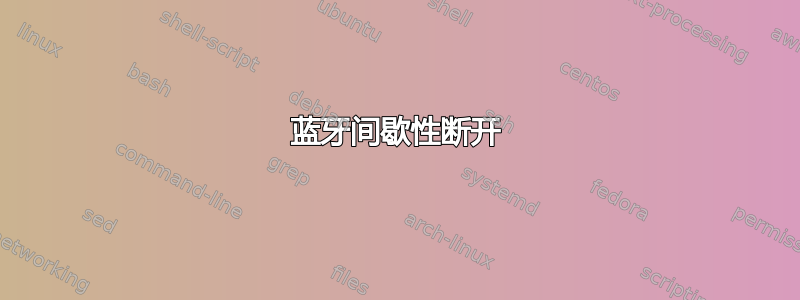
我使用的是运行Linux debian 4.19.0-9-amd64 #1 SMP Debian 4.19.118-2+deb10u1 (2020-06-07) x86_64 GNU/Linux.我的蓝牙经常停止工作,我必须重新启动计算机才能修复它。
运行sudo hciconfig hci0 reset产生:Can't init device hci0: Connection timed out (110)
hciconfig -a输出:
hci0: Type: Primary Bus: USB
BD Address: 9C:B6:D0:8C:C6:42 ACL MTU: 1024:8 SCO MTU: 50:8
DOWN
RX bytes:16038619 acl:914914 sco:0 events:16294 errors:0
TX bytes:29114 acl:183 sco:0 commands:3232 errors:0
Features: 0xff 0xfe 0x8f 0xfe 0xd8 0x3f 0x5b 0x87
Packet type: DM1 DM3 DM5 DH1 DH3 DH5 HV1 HV2 HV3
Link policy: RSWITCH HOLD SNIFF
Link mode: SLAVE ACCEPT
这是我的lsusb; sudo rfkill list输出:
Bus 004 Device 004: ID 0bda:8153 Realtek Semiconductor Corp. RTL8153 Gigabit Ethernet Adapter
Bus 004 Device 003: ID 0424:5807 Standard Microsystems Corp.
Bus 004 Device 002: ID 2109:0820 VIA Labs, Inc.
Bus 004 Device 001: ID 1d6b:0003 Linux Foundation 3.0 root hub
Bus 003 Device 004: ID 2109:8888 VIA Labs, Inc.
Bus 003 Device 008: ID 03f0:0667 HP, Inc
Bus 003 Device 007: ID 03f0:0269 HP, Inc
Bus 003 Device 006: ID 046d:0892 Logitech, Inc. OrbiCam
Bus 003 Device 005: ID b58e:0005 Blue Microphones
Bus 003 Device 003: ID 0424:2807 Standard Microsystems Corp.
Bus 003 Device 002: ID 2109:2820 VIA Labs, Inc.
Bus 003 Device 001: ID 1d6b:0002 Linux Foundation 2.0 root hub
Bus 002 Device 001: ID 1d6b:0003 Linux Foundation 3.0 root hub
Bus 001 Device 003: ID 0489:e0a2 Foxconn / Hon Hai
Bus 001 Device 002: ID 0bda:58f4 Realtek Semiconductor Corp.
Bus 001 Device 001: ID 1d6b:0002 Linux Foundation 2.0 root hub
0: hci0: Bluetooth
Soft blocked: no
Hard blocked: no
1: phy0: Wireless LAN
Soft blocked: no
Hard blocked: no
这是我的dmesg输出:
[199822.744526] Bluetooth: hci0: setting interface failed (32)
[199824.609972] Bluetooth: hci0: command 0x200c tx timeout
[199826.629956] Bluetooth: hci0: command 0x0401 tx timeout
[199830.675115] Bluetooth: hci0: setting interface failed (32)
[199832.577943] Bluetooth: hci0: command 0x2005 tx timeout
[199834.593891] Bluetooth: hci0: command 0x200b tx timeout
[199834.753788] Bluetooth: hci0: setting interface failed (32)
[199836.609853] Bluetooth: hci0: command 0x200c tx timeout
[199838.625852] Bluetooth: hci0: command 0x0401 tx timeout
[199842.678915] Bluetooth: hci0: setting interface failed (32)
[199844.577771] Bluetooth: hci0: command 0x2005 tx timeout
[199846.593753] Bluetooth: hci0: command 0x200b tx timeout
[199846.744753] Bluetooth: hci0: setting interface failed (32)
[199848.609746] Bluetooth: hci0: command 0x200c tx timeout
[199850.625697] Bluetooth: hci0: command 0x0401 tx timeout
我的sudo systemctl status bluetooth输出:
Aug 03 18:06:39 debian bluetoothd[24758]: RFCOMM server failed for :1.260/Profile/HSPHSProfile/00001108-0000-1000-8000-00805f9b34fb: rfcomm_
Aug 03 18:06:41 debian bluetoothd[24758]: Loading LTKs timed out for hci0
Aug 03 18:06:49 debian bluetoothd[24758]: Failed to set mode: Failed (0x03)
Aug 03 18:44:01 debian bluetoothd[24758]: Failed to set mode: Failed (0x03)
任何帮助将不胜感激,这是一个非常烦人的问题。谢谢。
答案1
我也遇到了蓝牙间歇性连接问题。我使用以下命令使其工作而无需重新启动:
hciconfig hci0 down
rmmod btusb
modprobe btusb
hciconfig hci0 up
我希望这可以帮助你 !
答案2
我在连接到任何蓝牙设备时遇到了这个问题,大约 30 分钟前刷新了操作系统,此后没有断开连接。


