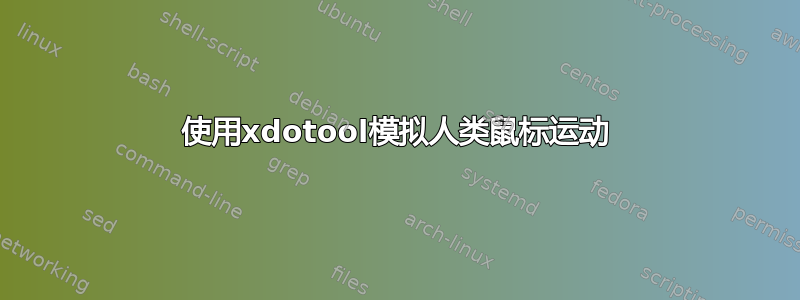
我目前正在使用 bash 和 xdotool 编写一个简单的脚本,该脚本将按住几个键,同时相对于当前指针位置移动鼠标。一切正常,但我不喜欢 xdotool 的即时鼠标移动带来的不稳定。有没有办法让xdotool让鼠标移动一段时间或者曲线?或者甚至是一个标志来“平滑”我错过的鼠标?任何帮助表示赞赏。我当前的代码粘贴在下面。
#!/bin/bash
printf "This script requires xdotool to work. Please install it if you haven't already.\n"
read -n 1 -s -r -p "Press any key to continue"
printf "...\n"
printf "Process will begin in 5 seconds.\n"
printf "Press Ctrl+C at any time to halt the script\n"
sleep 5
xdotool mousedown 1
xdotool keydown w
xdotool keydown k
end=$((SECONDS+1300))
while [ $SECONDS -lt $end ]; do
xdotool mousemove_relative --sync 0 50
xdotool mousemove_relative --sync -- 0 -50
:
done
答案1
好吧,xdotool 中没有任何东西可以做到这一点。然而,存在一个工具用Python编写,使用贝塞尔曲线模拟人类鼠标的运动。它几乎完全符合我的要求,并且与 bash(如果你喜欢的话,还有 python)配合得很好。用于此目的的绝佳工具,希望这对某人有所帮助。


