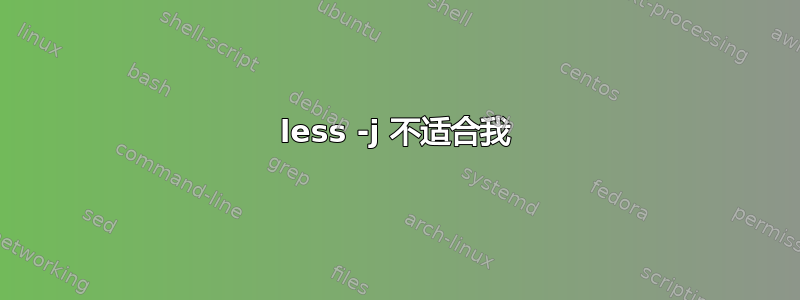
less -jn其中 n 是要跳转到的行号,但对我来说不起作用。它就是没有效果。我在 Ubuntu 11.04 上运行的是 less 版本 436。我还尝试了less --jump-target=200和LESS='-j200' less filename。
答案1
-j配置搜索的工作方式(它是屏幕上放置包含搜索结果的行的位置)。我想你正在寻找
less +200 filename # jump to line 200 (the first line is 1)
跳转到第 NUM 行的切换+NUM在 UNIX 文本查看器(以 开头more)和编辑器中相当常见。在 less 中,它是更通用的一个实例+command,它允许您在打开文件后自动执行命令。其他常见示例:
less +200P filename # jump to the line containing byte 200
less +G filename # jump to the end of the file (G command)
less +/hello filename # jump to the first occurrence of hello


