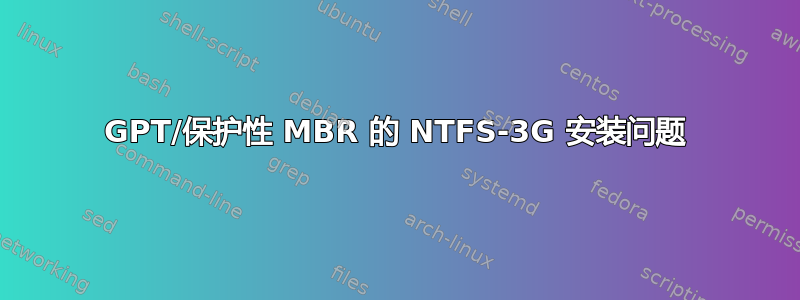
我购买了一些 WD 10TB 硬盘,使用外部 USB3.0 适配器在 Windows 10 中对它们进行了初始化,并将它们格式化为 NTFS / GPT。现在我想将它们挂载到我的 Debian 系统中,但是 blkid 不显示 UUID,而 cat /proc/partitions 只显示 sdb。
cat /proc/partitions
8 16 9766436864 sdb
blkid /dev/sdb
/dev/sdb: PTTYPE="PMBR"
gdisk -l /dev/sdb
GPT fdisk (gdisk) version 1.0.3
Partition table scan:
MBR: protective
BSD: not present
APM: not present
GPT: present
Found valid GPT with protective MBR; using GPT.
Disk /dev/sdb: 19532873728 sectors, 9.1 TiB
Model: WDC WD102KRYZ-01
Sector size (logical/physical): 512/4096 bytes
Disk identifier (GUID): 28154B70-704B-4769-A0F9-AC8FF5C0F724
Partition table holds up to 128 entries
Main partition table begins at sector 2 and ends at sector 33
First usable sector is 34, last usable sector is 19532873694
Partitions will be aligned on 2048-sector boundaries
Total free space is 19532873661 sectors (9.1 TiB)
Number Start (sector) End (sector) Size Code Name
我的另一个驱动器(sdc)看起来像这样
Partition table scan:
MBR: protective
BSD: not present
APM: not present
GPT: not present
看来GPT有问题。我该如何解决这个问题,以正确安装驱动器?一年前,我在另一个驱动器上就遇到了这个问题,然后我在 Windows 10 中使用 diskpart 清理了磁盘并重新初始化了它,然后分区确实出现在我的 Debian 系统上。现在的主要问题是,10TB的磁盘已经被数据填满了……
编辑//
gdisk /dev/sdb
Expert command (? for help): o
Disk size is 19532873728 sectors (9.1 TiB)
MBR disk identifier: 0x00000000
MBR partitions:
Number Boot Start Sector End Sector Status Code
1 1 4294967295 primary 0xEE
编辑2// wmic 输出
wmic partition get BlockSize, Name, Index, StartingOffset, Size
BlockSize Index Name
512 0 Disk #2, Partition #0 10000812474368 16777216
答案1
请执行以下操作:1.
sudo gdisk /dev/sdb2. x Enter o Enter v Enter- 发布输出
据我所知,Windows 10 创建了一个无效的 GPT 结构,Linux 内核和 gdisk 都无法识别该结构。以下是您可以尝试解决问题的方法。
启动进入Windows,在管理员cmd下运行:
wmic partition get BlockSize, Name, Index, StartingOffset, Size
记下/保存您感兴趣的磁盘的所有分区和偏移量。
重新启动到 Linux,然后使用fdisk或gdisk重新创建它们。然后您就可以挂载磁盘了。请注意,您可以可能会丢失所有数据在一个过程中。请极其谨慎地进行。
您可能创建了动态磁盘,在这种情况下请咨询https://wiki.archlinux.org/index.php/Dynamic_disks


