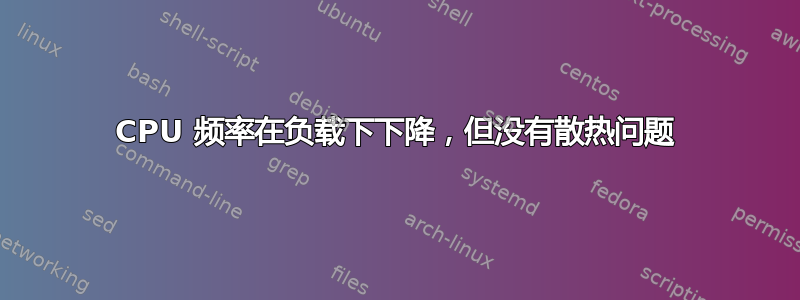
这个问题已经困扰我几个星期了,我似乎无法弄清楚真正的问题是什么。
问题是CPU频率在负载下急剧下降。我的意思是,例如,仅打开网络浏览器时,CPU 频率约为 400 MHz,而当没有负载时,频率会回升。 (不是很高,但仍然不是静态行为)。这真的让我发疯。
一些可能有帮助的进一步信息:
硬件:
联想 ThinkPad T15:
CPU:英特尔I7-10510U
=> 基础时钟:1.8GHz
=> 升压时钟:4.9GHz
软件:
发行版:Ubuntu 20.04.1 LTS
内核:5.4.0-52-generic
⇒ cpupower frequency-info
analyzing CPU 0:
driver: intel_pstate
CPUs which run at the same hardware frequency: 0
CPUs which need to have their frequency coordinated by software: 0
maximum transition latency: Cannot determine or is not supported.
hardware limits: 400 MHz - 4.90 GHz
available cpufreq governors: performance powersave
current policy: frequency should be within 400 MHz and 4.90 GHz.
The governor "powersave" may decide which speed to use
within this range.
current CPU frequency: Unable to call hardware
current CPU frequency: 1.24 GHz (asserted by call to kernel)
boost state support:
Supported: yes
Active: yes
# command to simulate a stress on the CPU
⇒ stress-ng --cpu 8 --timeout 15s
stress-ng: info: [43652] dispatching hogs: 8 cpu
stress-ng: info: [43652] successful run completed in 15.34s
# The result of the stress on the CPU
⇒ sudo turbostat --Summary --quiet --show Busy%,Bzy_MHz,PkgTmp,PkgWatt,GFXWatt,IRQ --interval 6
Busy% Bzy_MHz IRQ PkgTmp PkgWatt GFXWatt
6.58 1862 11418 51 5.00 0.00
7.69 1813 14444 51 4.96 0.00
7.79 1817 16988 51 5.03 0.00
7.99 1724 14679 51 5.00 0.00
9.12 1542 14504 51 4.91 0.00
8.82 1662 13878 51 4.98 0.00
60.61 1060 19508 52 5.84 0.00 # Applied load around here
99.75 460 19984 51 4.59 0.00
98.06 654 21316 51 4.79 0.00
10.26 1181 16730 51 4.25 0.00 # load ended around here
5.90 1782 10315 50 4.74 0.00
6.60 1890 11701 50 5.10 0.00
6.00 1901 10736 50 5.13 0.00
6.74 1981 13477 51 5.23 0.00
7.43 1731 1500 50 4.92 0.00
⇒ cpufreq-info
cpufrequtils 008: cpufreq-info (C) Dominik Brodowski 2004-2009
Report errors and bugs to [email protected], please.
analyzing CPU 0:
driver: intel_pstate
CPUs which run at the same hardware frequency: 0
CPUs which need to have their frequency coordinated by software: 0
maximum transition latency: 4294.55 ms.
hardware limits: 400 MHz - 4.90 GHz
available cpufreq governors: performance, powersave
current policy: frequency should be within 400 MHz and 4.90 GHz.
The governor "powersave" may decide which speed to use
within this range.
current CPU frequency is 1.26 GHz.
analyzing CPU 1:
driver: intel_pstate
CPUs which run at the same hardware frequency: 1
CPUs which need to have their frequency coordinated by software: 1
maximum transition latency: 4294.55 ms.
hardware limits: 400 MHz - 4.90 GHz
available cpufreq governors: performance, powersave
current policy: frequency should be within 400 MHz and 4.90 GHz.
The governor "powersave" may decide which speed to use
within this range.
current CPU frequency is 1.48 GHz.
analyzing CPU 2:
driver: intel_pstate
CPUs which run at the same hardware frequency: 2
CPUs which need to have their frequency coordinated by software: 2
maximum transition latency: 4294.55 ms.
hardware limits: 400 MHz - 4.90 GHz
available cpufreq governors: performance, powersave
current policy: frequency should be within 400 MHz and 4.90 GHz.
The governor "powersave" may decide which speed to use
within this range.
current CPU frequency is 982 MHz.
analyzing CPU 3:
driver: intel_pstate
CPUs which run at the same hardware frequency: 3
CPUs which need to have their frequency coordinated by software: 3
maximum transition latency: 4294.55 ms.
hardware limits: 400 MHz - 4.90 GHz
available cpufreq governors: performance, powersave
current policy: frequency should be within 400 MHz and 4.90 GHz.
The governor "powersave" may decide which speed to use
within this range.
current CPU frequency is 983 MHz.
analyzing CPU 4:
driver: intel_pstate
CPUs which run at the same hardware frequency: 4
CPUs which need to have their frequency coordinated by software: 4
maximum transition latency: 4294.55 ms.
hardware limits: 400 MHz - 4.90 GHz
available cpufreq governors: performance, powersave
current policy: frequency should be within 400 MHz and 4.90 GHz.
The governor "powersave" may decide which speed to use
within this range.
current CPU frequency is 1.06 GHz.
analyzing CPU 5:
driver: intel_pstate
CPUs which run at the same hardware frequency: 5
CPUs which need to have their frequency coordinated by software: 5
maximum transition latency: 4294.55 ms.
hardware limits: 400 MHz - 4.90 GHz
available cpufreq governors: performance, powersave
current policy: frequency should be within 400 MHz and 4.90 GHz.
The governor "powersave" may decide which speed to use
within this range.
current CPU frequency is 872 MHz.
analyzing CPU 6:
driver: intel_pstate
CPUs which run at the same hardware frequency: 6
CPUs which need to have their frequency coordinated by software: 6
maximum transition latency: 4294.55 ms.
hardware limits: 400 MHz - 4.90 GHz
available cpufreq governors: performance, powersave
current policy: frequency should be within 400 MHz and 4.90 GHz.
The governor "powersave" may decide which speed to use
within this range.
current CPU frequency is 926 MHz.
analyzing CPU 7:
driver: intel_pstate
CPUs which run at the same hardware frequency: 7
CPUs which need to have their frequency coordinated by software: 7
maximum transition latency: 4294.55 ms.
hardware limits: 400 MHz - 4.90 GHz
available cpufreq governors: performance, powersave
current policy: frequency should be within 400 MHz and 4.90 GHz.
The governor "powersave" may decide which speed to use
within this range.
current CPU frequency is 850 MHz.
到目前为止我尝试过的事情:
- 将电源调节器设置为性能
- 设置 intel pstate 驱动程序频率限制
- 使用 cpupower 设置频率限制(这与直接更改 intel pstate 驱动程序值相同吗?)
- 重新安装 ubuntu 20.04,在全新安装时遇到同样的问题。
我曾经能够让我的系统正常运行:从 Windows 重新启动后,在系统上运行虚假负载时,CPU 会直接达到最大 CPU 限制,并在当天剩余的时间里继续工作。系统热量按预期进行节流,但据我所知从未降至 2 GHz 以下。然而,重新启动后,问题再次出现......之后我也无法重现此行为......
如果还不清楚:问题是如何解决这个问题,以便我可以充分利用笔记本电脑的潜力,而不是每次加载新窗口或打开新浏览器选项卡时都等待?
提前致谢!
编辑:
- 添加重新安装到我尝试过的东西
答案1
可能您的嵌入式控制器设置为保守的热设置。请注意,这些设置保留在主板上,而不是硬盘上。因此,如果您在 Windows 下使用 Lenovo 的工具,将笔记本置于“省电且安静”的配置文件中,然后启动 ubuntu,该设置仍然有效。
要在 Ubuntu 下更改此设置,您需要正确的内核模块(在我的例子中是dell-smbios)和smbios-thermal-ctl包来执行以下操作:
sudo smbios-thermal-ctl -i
Print all the Available Thermal Information of your system:
-------------------------------------------------------------------
Supported Thermal Modes:
Balanced
Cool Bottom
Quiet
Performance
然后激活更宽松的配置文件,就我而言(戴尔)似乎是两全其美Balanced。
sudo smbios-thermal-ctl --set-thermal-mode=Balanced
我可以推荐的另一个工具是s-tui诊断此类行为。
答案2
事实证明这是一个散热问题,但与软件无关。将设备送回工厂后,他们更换了设备的冷却器,问题得到解决!
显然,CPU 温度升至略低于 100 摄氏度,然后立即进行热节流。
答案3
我的 Thinkpad T495s 上也有非常相似的症状。原因更为平淡——桌子和笔记本电脑之间有一张小纸,它减少了风扇的可用空气量。当我取下纸时,频率开始增加。
因此,如果有人遇到类似问题,请检查笔记本电脑是否位于干净平坦的表面上。


