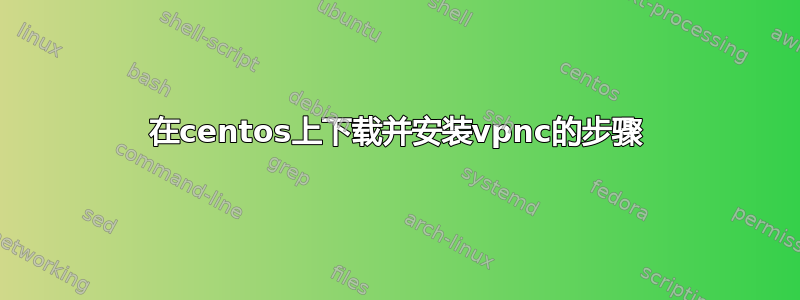
我正在尝试在centos上安装vpnc。但出现以下错误
[root@mahesh mparte]# yum install -y vpnc
Updating Subscription Management repositories.
Unable to read consumer identity
This system is not registered to Red Hat Subscription Management. You can use subscription-manager to register.
Waiting for process with pid 7137 to finish.
Last metadata expiration check: 0:00:02 ago on Tue 08 Dec 2020 09:11:17 GMT.
No match for argument: vpnc
Error: Unable to find a match: vpnc
也试过了yum --enablerepo="epel" install vpnc,说找不到包
yum --disablerepo="*" --enablerepo="epel" list available | grep vpnc
yum --enablerepo=epel info vpnc-script.noarch
Name : vpnc-script
Version : 20171004
Release : 6.git6f87b0f.el8
Architecture : noarch
Size : 16 k
Source : vpnc-script-20171004-6.git6f87b0f.el8.src.rpm
Repository : epel
Summary : Routing setup script for vpnc and openconnect
URL : http://git.infradead.org/users/dwmw2/vpnc-scripts.git/
License : GPLv2+
Description : This script sets up routing for VPN connectivity, when invoked by vpnc
: or openconnect.
答案1
如果您要使用 RedHat 软件,您需要购买支持许可证:
This system is not registered to Red Hat Subscription Management. You can use subscription-manager to register.
否则使用 CentOS 或其他发行版。


