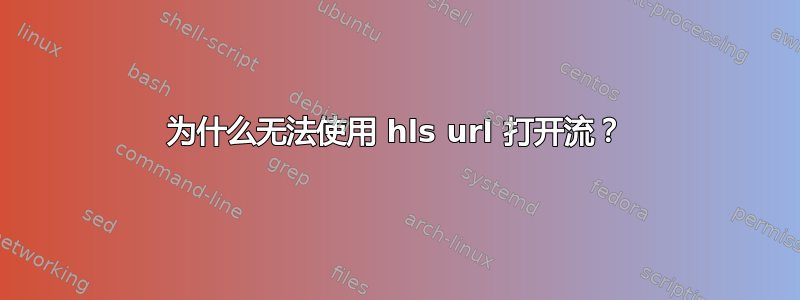
我按照nginx官方手册在本地电脑上搭建RTMP服务器:
使用 nginx 进行远程学习的视频流
我的 nginx 设置:
sudo vim /usr/local/nginx/conf/nginx.conf
worker_processes 1;
error_log logs/error.log;
worker_rlimit_nofile 8192;
events {
worker_connections 1024;
}
rtmp {
server {
listen 1935;
application live {
live on;
interleave on;
hls on;
hls_path /mnt/hls;
hls_fragment 15s;
}
}
}
http {
default_type application/octet-stream;
server {
listen 80;
location /tv {
root /mnt/hls;
}
}
types {
application/vnd.apple.mpegurl m3u8;
video/mp2t ts;
text/html html;
}
}
设置 rtmp 网址:
output="rtmp://127.0.0.1:1935/live/sample"
推动网络摄像头:
ffmpeg -f v4l2 -video_size 640x480 -i /dev/video0 -c:v libx264 -f flv $output
使用rtmp协议拉流:
ffplay rtmp://127.0.0.1:1935/live/sample
我成功获取视频了。
使用hls协议拉流:
ffplay http://127.0.0.1/live/sample
HTTP error 404 Not Found
http://127.0.0.1:80/live/sample.m3u8: Server returned 404 Not Found
#It can't get video with browser.
如何修复它? http段中的以下代码片段是什么意思?
server {
listen 80;
location /tv {
root /mnt/hls;
}
}
我应该去哪里mkdir /tv?
答案1
答案2
http和rtmp以及hls的push url和pull url之间有关系。第一个组设置效果很好。
Pull url
http://127.0.0.1/tv/sample.m3u8
Push url
rtmp://127.0.0.1:1935/live/sample
location /tv {
root /mnt/hls;
}
rtmp setting
application live {
live on;
interleave on;
hls on;
hls_path /mnt/hls;
}
http setting
location /tv {
root /mnt/hls;
}
它也可以写成下面的对,其功能如上:
Pull url
http://127.0.0.1/tv/sample.m3u8
Push url
rtmp://127.0.0.1:1935/tv/sample
location /tv {
root /mnt;
}
rtmp setting
application tv {
live on;
interleave on;
hls on;
hls_path /mnt/tv;
}
http setting
location /tv {
root /mnt/hls;
}


