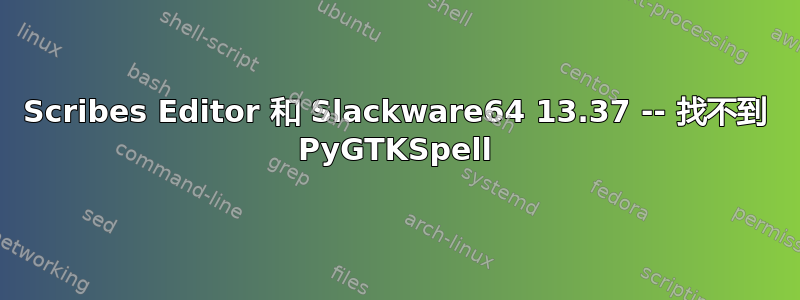
我正在尝试使用 XFCE 在 Slackware64 13.37 中构建 Scribes,但在 GTK Spell 的 Python 绑定方面遇到了很多麻烦。我安装了 gtkspell-2.0.16-x86_64-1 和 pygtkspell-2.25.3-i486-3sl,但是 autogen 脚本似乎找不到它:
...
checking for python script directory... ${prefix}/lib64/python2.6/site-packages
checking for python extension module directory... ${exec_prefix}/lib64/python2.6/site-packages
Checking for D-Bus (Python Bindings)... yes
Checking for PyGTK... yes
Checking for pygtksourceview2... yes
Error: Python bindings for gtkspell was not found.
configure: error: Error: Dependency check failed
我尝试在其中提到的路径中放置一个链接(${prefix}/lib64/python2.6/site-packages,尽管我不知道 ${prefix} 指向 =S 的位置,所以我假设 lib64 是 /) 中的那个,因为 python2.6/site-packages 的模块实际上位于
/usr/lib/python2.6/site-packages/gtk-2.0/gtkspell.la
/usr/lib/python2.6/site-packages/gtk-2.0/gtkspell.so
另外,我尝试将所有链接一直指向/usr/lib/python2.6/site-packages/gtk-2.0/
site-packages -> /usr/lib/python2.6/site-packages/gtk-2.0/
但没有运气=(。
有没有办法指定 pygtkspell 的路径?我应该把这些模块放在其他地方吗?
我没有想法,所以非常感谢你的想法=)
问候,
答案1
您正在尝试将 32 位 python 绑定 ( pygtkspell i486) 与 64 位 ( x86_64) python 结合使用。您可以在同一系统上运行 ix86 和 x86_64 二进制文件,但无法在同一可执行文件中加载 ix86 和 x86_64 库。将错误的二进制文件链接到正确的位置不会有帮助:它们仍然是错误的二进制文件。您需要获取 64 位绑定 ( pygtkspell-*-x86_64-*),或者如果它们不可用(但可能可用),请运行 32 位 python。


