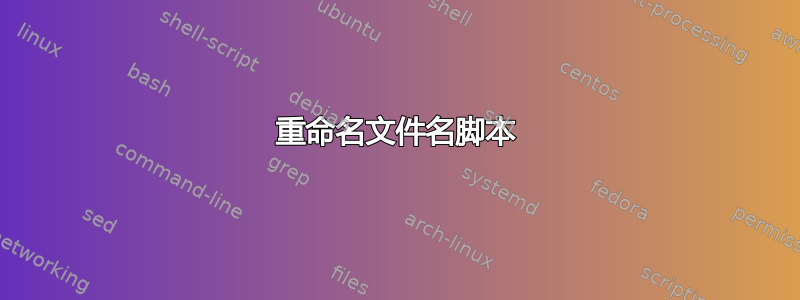
我使用下面的脚本来更改目录中文件名列表中的第二个字符。它基本上会更改文件名,如下所示:
GA001001 > GX001001
GA001002 > GX001002
GA001003 > GX001003
依此类推,直到所有这些都被更改或重命名。
我首先尝试了这个脚本,但没有成功。
#!/bin/ksh
# Script for InfoPrint OVERLAY file convertion for 600 dpi
# Last Updated 02/29/2012
# By Harry Marion
for x in *"A"*; do
mv -- "$x"A"${x// /X}"
done
然后我尝试了这个,但也没有成功。
#!/bin/ksh
# Script for InfoPrint OVERLAY file convertion for 600 dpi
# Last Updated 02/29/2012
# By Harry Marion
for x in *"A"*; do
mv -- "$x"A"${x//A/X}"
done
答案1
如果你不需要的话,不要强迫使用一句:
for i in GA* ; do
j="${i/GA/GX}"
echo mv "$i" "$j"
done
答案2
眼镜:-
我使用下面的脚本来更改目录中文件名列表中的第二个字符。
shopt -s nullglob
for x in ?A*; do
case $x in
A*) mv -f -- "$x" "${x/AA/AX}" ;;
*) mv -f -- "$x" "${x/A/X}"
esac
done


