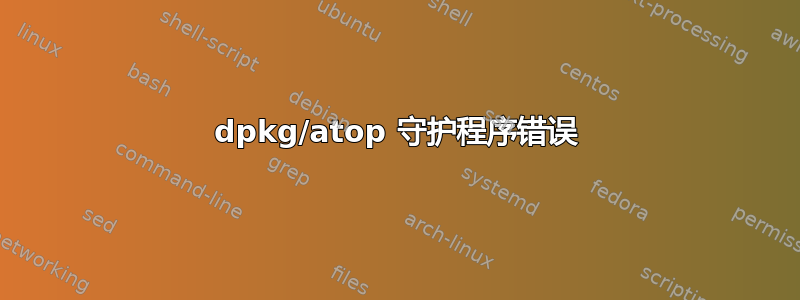
每当我尝试安装任何软件包时,在一小部分正常工作后就会出现以下错误:
penguin systemd[1]: atopacct.service: Failed with result 'protocol'.
penguin systemd[1]: Failed to start Atop process accounting daemon.
dpkg: error processing package atop (--configure):
installed atop package post-installation script subprocess returned error exit status 1
Errors were encountered while processing:
atop
E: Sub-process /usr/bin/dpkg returned an error code (1)
当我尝试通过 chrome 打开 deb 文件来安装软件包时:
Error while installing package: installed atop package post-installation script subprocess returned error exit status 1
该错误过去包含一些有关“会计守护程序之上”的内容,但在我更新后,该部分就留下了。
我不知道如何解决/解决这个问题,所以任何帮助都会很棒!
答案1
创建一个/var/lib/dpkg/info/atop.postinst包含以下内容的文件:
#!/bin/sh
set -e
exit 0
使其可执行:chmod +x /var/lib/dpkg/info/atop.postinst
然后运行:
sudo dpkg --configure -a
sudo apt update
sudo apt install atop
如果不起作用,请将内容替换atop.postinst为:
#!/bin/bash
/bin/true


