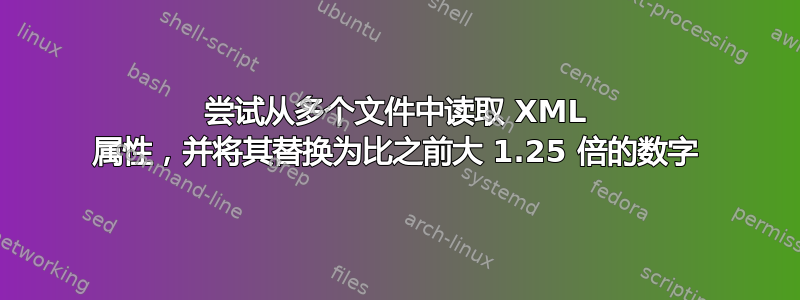
我正在尝试编写一个 bash 脚本或类似的脚本,我可以用它一键修改一堆 xml 文件中的所有匹配项。我有 24 个 xml 文件,每个文件包含几十行,Torque="SOMENUMBER"每个文件中的属性大约有 3-5 次。我想用 1.25 倍的值替换那些,以便简单地为游戏中的每个电机添加 25% 的扭矩。
(这样做会很有用,因为模组和游戏补丁会覆盖这些,我可以快速尝试其他值。)
我想出了用于sed -n -e 's/Torque="\(.*\)"/\1/p' <filename.xml提取数字的想法,将其放入变量中,然后我不知道如何将其放回到正确的位置,并且sed上面的命令一次输出所有出现的扭矩。
xmlstarlet 可能可以根据我在 google 上搜索到的内容来做到这一点,但它总是抱怨 xml 文件包含多个根元素。也许我应该以某种方式在所有内容周围添加一个临时标签<root_temp><\root_temp>,让 xmlstarlet 发挥它的魔力,再次删除标签并保存文件?已经好几年了,自从我涉足 bash 脚本,我也愿意用 python、cpp 来做,学习一门新语言的基础知识,我不在乎 xD
XML 示例:
<_templates>
<Engine>
<RUScoutModernEngine BrakesDelay="0.5" />
</Engine>
</_templates>
<EngineVariants>
<Engine
_template="RUScoutModernEngine"
CriticalDamageThreshold="0.7"
DamageCapacity="120"
DamagedConsumptionModifier="1.2"
EngineResponsiveness="0.35"
FuelConsumption="1.5"
Name="ru_scout_modern_engine_0"
Torque="70000"
DamagedMinTorqueMultiplier="1.0"
DamagedMaxTorqueMultiplier="0.6"
MaxDeltaAngVel="0.01"
>
<GameData
Price="1900"
UnlockByExploration="false"
UnlockByRank="1"
>
<UiDesc
PLACE="HOLDER"
/>
</GameData>
</Engine>
<Engine
BLA="BLA"
Torque="80000"
BLA="BLA"
>
<GameData
Price="5500"
UnlockByExploration="true"
UnlockByRank="1"
>
<UiDesc
PLACE="HOLDER"
/>
</GameData>
</Engine>
<Engine
BLA="BLA"
Torque="76000"
BLA="BLA"
>
<GameData
BLA="BLA"
>
<UiDesc/>
</GameData>
</Engine>
</EngineVariants>
答案1
在损坏的 XML 周围添加假根节点非常容易,使用 修改修改后的 XML 会轻而易举xmlstarlet,并且在修改后删除添加的根节点(以及添加的<?xml version="1.0"?>根节点xmlstarlet)也不太难:
{ echo '<root>'; cat file.xml; echo '</root>'; } |
xmlstarlet ed -u '//Engine/@Torque' -x '. * 1.25' |
sed '1d; 2d; $d'
显然,这假设该位产生的 XML{ ...; }实际上是格式良好的 XML 文档(示例文档中有重复的属性)。
与上面相同的事情,但是使用xq(一个围绕 的 XML 解析器jq,可作为yqat的一部分使用)https://kislyuk.github.io/yq/):
{ echo '<root>'; cat file.xml; echo '</root>'; } |
xq -x '.root.EngineVariants.Engine[]."@Torque" |= ( tonumber * 1.25)' |
sed '1d; $d'
输出xq不包含<?xml version="1.0"?>.
*.xml对目录中名称匹配的所有文件重复此操作,使用xmlstarlet上述代码的变体作为示例:
tmpfile=$(mktemp)
for pathname in ./*.xml; do
cp "$pathname" "$tmpfile" &&
{ echo '<root>'; cat "$tmpfile"; echo '</root>'; } |
xmlstarlet ed -u '//Engine/@Torque' -x '. * 1.25' |
sed '1d; 2d; $d' >"$pathname"
done
rm -f "$tmpfile"
请注意,上面对匹配的文件进行了就地编辑。您可能想在复制首先是你的文件!
答案2
XML 片段(具有多个根节点的文件)非常难以管理,很少有工具直接接受它们。 “手动”添加包装元素是个好主意;另请注意中描述的技术
一旦您有了格式良好的文档,就可以在 xmlstarlet 或 Saxon's Gizmo 中进行所需的更新(https://saxonica.com/documentation10/index.html#!gizmo)应该是简单的[声明自身利益]。在 Gizmo 中是
update //@Torque with .*1.25
答案3
我通过使用临时根节点实现该选项以使其有效,然后按照建议使用 Gizmo 解决了该问题。对于后来偶然发现这个问题的人,这是我的解决方案。
我下载的是java版本的撒克逊家庭版,将其解压到名为“Saxon”的子文件夹中,并成功使用以下脚本。
#!/bin/bash
#remove script and generate it with the following lines (that way I only need
#to include my one .sh file)
rm -f script
echo update //@Torque with .*1.25>script
echo save temp_updated.xml method=xml indent=yes>>script
#we do the following to all xml files in the subfolder "classes/engines/"
for filename in classes/engines/*.xml
do
#cleanup in case they got leftover, which is important for Gizmo,
#otherwise I get a thousand "Overwrite File" prompts, which is
#not conducive to automating the process.
rm -f temp.xml
rm -f temp_updated.xml
#make a new temp file, starting with the temporary root element,
#append the original file and close the root element
echo "<xml_temp>">temp.xml
cat $filename>>temp.xml
echo "</xml_temp>">>temp.xml
#call Saxon with the correct codepath, start the Gizmo subroutine or whatever
#take the temporary file as input and "script" as the commands to be executed
java -cp "Saxon/saxon-he-10.5.jar:Saxon/jline-2.14.6.jar" net.sf.saxon.Gizmo -s:temp.xml -q:script
#sed -i for inplace editing of the file
#the first expression '$d' removes the last line (the closing temp root tag)
#the second impression removes the first line (Gizmo tags on some kind of xml info
#and the second line, which contains the starting temp root tag
sed -i -e '$d' -e 1,2d temp_updated.xml
#I force overwrite the old file with the new and improved xml
cp -f temp_updated.xml $filename
#...and clean up after myself
rm -f temp.xml
rm -f temp_updated.xml
rm -f script
done


