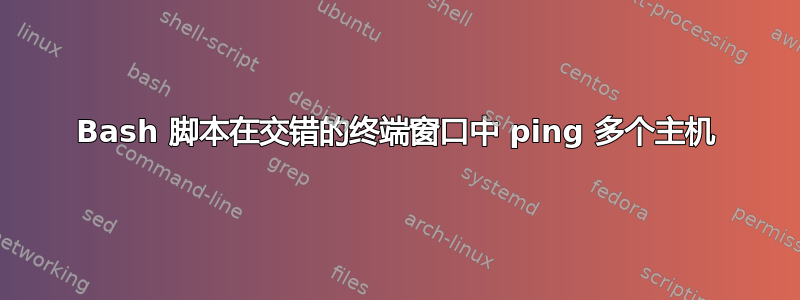
答案1
您可以选择通过脚本来执行此操作(假设您使用gnome-terminalIPv4)。下面,我为每个 ping 的 IP 地址打开一个终端窗口,并按您可以调整的像素数量错开这些窗口。每个 Gnome 终端窗口都用包含 ping 的 IP 的标题进行标识:
创建脚本后,例如my_ping.sh,请确保使其可执行,方法是:
$ chmod a+x my_ping.sh # see manual page for `chmod' if needed.
A版
$ cat my_ping.sh
#!/usr/bin/bash
ip_array=(8.8.8.8
8.8.4.4
192.168.1.1) # define array with as many IPs as needed
x0=50; y0=50 # top left corner pixel coordinates of 1st term-window to open
pix_offset=50 # pixel xy-offset for subsequently staggered PING windows
for ip in "${ip_array[@]}"; do
sizeloc="80X24+$x0+$y0"
gnome-terminal --window \
--geometry="$sizeloc" \
--title "PING $ip" \
-- \ping "$ip"
x0=$((x0+pix_offset));y0=$((y0+pix_offset))
done
用法:$ my_ping.sh
B版
您可能需要提供要 ping 的 IP 地址列表作为脚本的参数my_ping.sh。
$ cat my_ping.sh
#!/usr/bin/bash
x0=50; y0=50
pix_offset=50
# Include IP type-checking here if needed
for ip in "$@"; do
sizeloc="80X24+$x0+$y0"
gnome-terminal --window \
--geometry="$sizeloc" \
--title "PING $ip" \
-- \ping "$ip"
x0=$((x0+pix_offset)); y0=$((y0+pix_offset))
done
用法:$ my_ping.sh 8.8.8.8 8.8.4.4 192.168.1.1 [...]
理想情况下,至少在“版本 B”中,您可能应该确保脚本对 IP 地址进行类型检查。您可以在循环之前的脚本中执行此操作for。 HTH。



