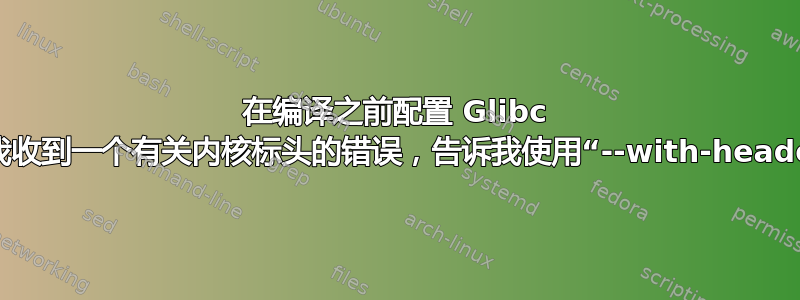
我正在使用最新的稳定的 Linux from Scratch 书籍版本。在步骤5.5.1,在配置 Glibc 时,我运行提供的脚本,并收到一条错误,告诉我使用 --with-headers 配置选项,但我已经在使用它了。
书中指出配置使用:
../configure \ --prefix=/usr \ --host=$LFS_TGT \ --build=$(../scripts/config.guess) \ --enable-kernel=3.2 \ --with-headers=$LFS/usr/include \ libc_cv_slibdir=/lib
这样做时,我收到以下错误:
checking installed Linux kernel header files... missing or too old!
configure: error: GNU libc requires kernel header files from
Linux 3.2.0 or later to be installed before configuring.
The kernel header files are found usually in /usr/include/asm and
/usr/include/linux; make sure these directories use files from
Linux 3.2.0 or later. This check uses <linux/version.h>, so
make sure that file was built correctly when installing the kernel header
files. To use kernel headers not from /usr/include/linux, use the
configure option --with-headers.
任何有关如何进行的建议将不胜感激。
答案1
解决。我的简单错误。如果将来其他人遇到此问题:在上一步(5.4.1)中,安装 Linux 头文件时可能出现错误,并运行“cp -rv usr/include $LFS/usr”root可能需要。就我而言,我一定错过了这个特定的命令,因此在下一步中根本没有 glibc 可以使用的标头。


