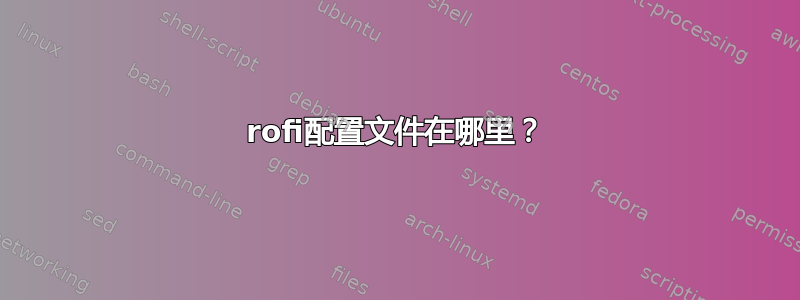
rofi配置文件在哪里?各种手册/帮助文件都是错误的。他们说它是 /etc/rofi.rasi 但这个文件在我的系统上不存在。此外,~/.config/rofi 是空的。变量 XDG_CONFIG_HOME 未设置。
显然,rofi 正在从某个地方获取应用程序信息,因为当它运行时,它会列出数十个应用程序。问题是:从哪里获得这些信息?
注意,我这里询问的“配置”信息是rofi用来启动应用程序的应用程序启动命令。它如何知道它启动的应用程序的名称和命令行启动?我不是在询问 UI 配置设置,比如菜单是什么颜色之类的。
我的rofi激活绑定如下:
设置 $menu rofi -show run
答案1
rofi -show run从以下位置获取可执行文件列表$PATH:
run
Shows a list of executables in $PATH and can launch them (optional in a terminal). Pressing the delete-entry binding
(shift-delete) will remove this entry from the run history. Pressing the accept-custom binding (control-enter or shift-enter)
will run the command in a terminal.
(来自 rofi 的手册页)。
rofi配置文件在哪里?各种手册/帮助文件都是错误的。
如果您尚未创建配置文件,则没有配置文件,rofi 将使用其默认设置。您可以通过运行以下命令来创建包含这些设置的配置文件rofi -dump-config:
NOTE: In version 1.4.0 we support configuration in a new format, a config for this can be generated by: rofi -dump-config > con‐
fig.rasi
[...]
-dump-config
Dump the current active configuration, in rasi format, to stdout and exit. Information about the rasi format can be found in the
rofi-theme(5) manpage.
(也来自手册页)。


