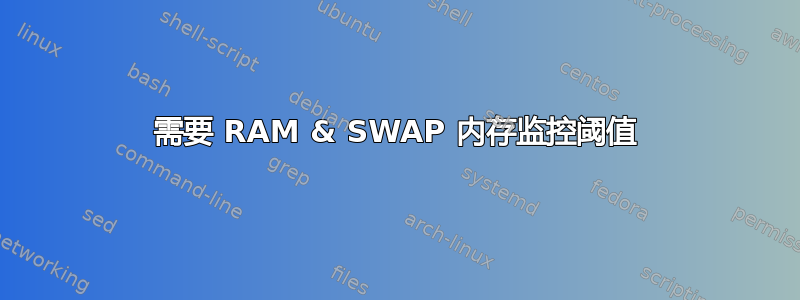
我希望根据已用内存百分比设置监控警报。
我将 0-80% 使用的 RAM 设置为绿色(良好)81-90% 设置为黄色(可接受)91-95% 设置为橙色(警告)96+ 设置为红色(严重)
然而,我发现我当前的 RAM 使用率为 99%,但一切似乎都运行顺利,这让每个人都感觉 96+,因为红色(严重)不是发出严重警报的正确标准。
我注意到,尽管 RAM 使用率为 99%,但交换内存却 100% 空闲。
$ free -m
total used free shared buff/cache available
Mem: 15883 1672 273 57 13938 13766
Swap: 2047 0 2047
因此,我的疑问是我是否还应该检查交换内存或仅检查交换内存以发送警报,以及 RAM 和交换内存的适当阈值是多少?
答案1
free你对和感到困惑available。free代表内存实际上是空的(什么也没有)。available是您剩余的使用量,您可以在此处加载内容。buff/cache是磁盘缓存、最近使用的文件、要写入磁盘的内容等。当前驻留在内存上的磁盘内容。大部分记忆都归他们所有。缓存可以随时清空。它们是可扩展的。如果您需要加载某些库,您可以随时刷新缓存。但另一方面,它们极大地提高了 I/O。从内存访问文件比从最快的 SSD 访问文件要快得多。所以这是双赢的。这是man free(好吧,这是Linux的,OpenSolaris在线人不解释)
used Used memory (calculated as total - free - buffers - cache)
available
Estimation of how much memory is available for starting new applications, without
swapping. Unlike the data provided by the cache or free fields, this field takes
into account page cache and also that not all reclaimable memory slabs will be re-
claimed due to items being in use (MemAvailable in /proc/meminfo, available on ker-
nels 3.14, emulated on kernels 2.6.27+, otherwise the same as free)
请记住,未使用的内存就是浪费的内存。
- 整个网站致力于回答您的问题:https://www.linuxatemyram.com/
- 必读SO问题
- 专门针对 Solaris 的 SF 问题,可能正好回答了你的问题,它是ZFS缓存。


