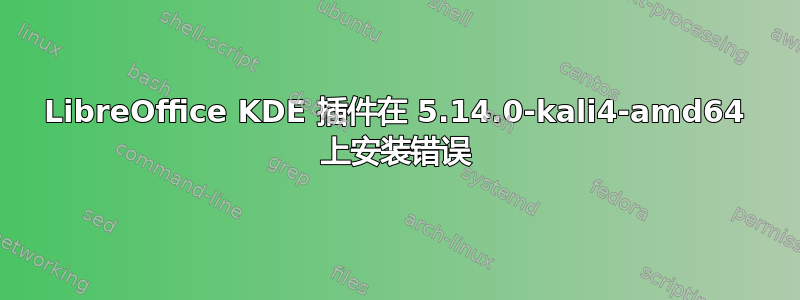
我正在尝试按照本教程让我的 libreOffice 看起来更漂亮:https://www.debugpoint.com/2016/08/quick-tip-change-the-default-libreoffice-look-and-feel/
但是当我运行时sudo apt-get install libreoffice-style*,出现以下错误:
libreoffice-common : Breaks: libreoffice-style-tango but 1:6.1.5-3+deb10u7 is to be installed
Recommends: python3-uno (>= 4.4.0~beta2) but it is not going to be installed
libreoffice-style-tango : Depends: libreoffice-common (= 1:6.1.5-3+deb10u7) but 1:7.2.2-1 is to be installed
E: Error, pkgProblemResolver::Resolve generated breaks, this may be caused by held packages.
如果您需要任何其他信息,请告诉我!
答案1
只需跳过安装 Tango 主题并继续安装其他主题即可。您可以通过在包的名称中添加减号来跳过安装包,如下所示:
$ sudo apt-get install libreoffice-style* libreoffice-style-tango-
但是,请考虑一下,没有人应该仅仅为了让它看起来漂亮而使用 Kali Linux,如果你有这样的问题,你根本不应该使用它:我应该使用 Kali Linux 吗?


