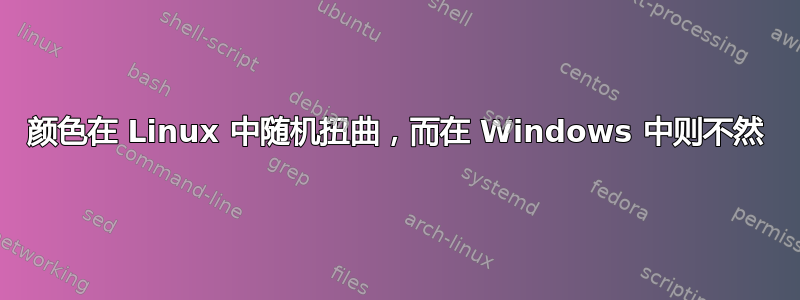
目前正在运行 Fedora,但我的问题不仅仅指向这个发行版!
 我时常遇到屏幕颜色反转/扭曲的问题。和这个漏洞这并不是单个 Linux 发行版所独有的,因为我在其他发行版中也经历过这种情况(有些发行版较多,有些发行版较少)。
我时常遇到屏幕颜色反转/扭曲的问题。和这个漏洞这并不是单个 Linux 发行版所独有的,因为我在其他发行版中也经历过这种情况(有些发行版较多,有些发行版较少)。
如果我截取屏幕截图,它不会捕获反转/扭曲的颜色,而是显示正常(一旦通过临时“解决方案”处理问题,即:
锁定屏幕,并等待屏幕关闭
暂停
合上我的笔记本电脑盖子(但这仅适用于 KDE 桌面,不适用于 Gnome 或 Cinnamon)
重启/关机
我相信这不是硬件问题,因为经历过这个之后漏洞我回到 Windows 并没有遇到任何类似的情况。
我的笔记本电脑型号是 HP Elitebook 840 G1,型号中没有任何独立/专用 GPU;在 BIOS/UEFI 中验证。
sudo inxi --verbosity 8 --filter输出:
System:
Kernel: 5.15.6-200.fc35.x86_64 x86_64 bits: 64 compiler: gcc
v: 2.37-10.fc35
parameters: BOOT_IMAGE=(hd0,msdos1)/vmlinuz-5.15.6-200.fc35.x86_64
root=UUID=e88fc516-1afa-4467-af98-bd1837c33b05 ro rootflags=subvol=root
rhgb quiet
Console: pty pts/0 wm: gnome-shell DM: GDM 41.0
Distro: Fedora release 35 (Thirty Five)
Machine:
Type: Laptop System: Hewlett-Packard product: HP EliteBook 840 G1
v: A3009DD10203 serial: <filter> Chassis: type: 10 serial: <filter>
Mobo: Hewlett-Packard model: 198F v: KBC Version 15.59 serial: <filter>
BIOS: Hewlett-Packard v: L71 Ver. 01.49 date: 02/24/2020
Battery:
ID-1: BAT0 charge: 26.5 Wh (89.2%) condition: 29.7/29.7 Wh (100.0%)
volts: 12.5 min: 11.1 model: Hewlett-Packard Primary type: Li-ion
serial: <filter> status: Charging
Memory:
RAM: total: 7.19 GiB used: 2.21 GiB (30.7%)
Array-1: capacity: 16 GiB slots: 2 EC: None max-module-size: 8 GiB
note: est.
Device-1: Bottom-Slot 1(left) size: 4 GiB speed: 1600 MT/s type: DDR3
detail: synchronous bus-width: 64 bits total: 64 bits
manufacturer: Hynix/Hyundai part-no: HMT351S6EFR8A-PB serial: <filter>
Device-2: Bottom-Slot 2(right) size: 4 GiB speed: 1600 MT/s type: DDR3
detail: synchronous bus-width: 64 bits total: 64 bits
manufacturer: Samsung part-no: M471B5173DB0-YK0 serial: <filter>
PCI Slots:
Slot: 1 type: 32-bit PCI PCI SLOT1 status: Available length: Long
CPU:
Info: Dual Core model: Intel Core i5-4300U socket: BGA1168 (U3E1)
note: check bits: 64 type: MT MCP arch: Haswell family: 6
model-id: 45 (69) stepping: 1 microcode: 26 cache: L1: 128 KiB
L2: 512 KiB L3: 3 MiB bogomips: 19953
Speed: 973 MHz min/max: 800/2900 MHz base/boost: 1900/2500 volts: 0.8 V
ext-clock: 100 MHz Core speeds (MHz): 1: 973 2: 1781 3: 2046 4: 1387
Flags: abm acpi aes aperfmperf apic arat arch_perfmon avx avx2 bmi1
bmi2 bts clflush cmov constant_tsc cpuid cpuid_fault cx16 cx8 de ds_cpl
dtes64 dtherm dts epb ept ept_ad erms est f16c flexpriority flush_l1d
fma fpu fsgsbase fxsr ht ibpb ibrs ida invpcid invpcid_single lahf_lm
lm mca mce md_clear mmx monitor movbe msr mtrr nonstop_tsc nopl nx pae
pat pbe pcid pclmulqdq pdcm pdpe1gb pebs pge pln pni popcnt pse pse36
pti pts rdrand rdtscp rep_good sdbg sep smep smx ss ssbd sse sse2
sse4_1 sse4_2 ssse3 stibp syscall tm tm2 tpr_shadow tsc tsc_adjust
tsc_deadline_timer vme vmx vnmi vpid x2apic xsave xsaveopt xtopology
xtpr
Vulnerabilities: Type: itlb_multihit status: KVM: VMX disabled
Type: l1tf mitigation: PTE Inversion; VMX: conditional cache flushes,
SMT vulnerable
Type: mds mitigation: Clear CPU buffers; SMT vulnerable
Type: meltdown mitigation: PTI
Type: spec_store_bypass
mitigation: Speculative Store Bypass disabled via prctl and seccomp
Type: spectre_v1
mitigation: usercopy/swapgs barriers and __user pointer sanitization
Type: spectre_v2 mitigation: Full generic retpoline, IBPB: conditional,
IBRS_FW, STIBP: conditional, RSB filling
Type: srbds mitigation: Microcode
Type: tsx_async_abort status: Not affected
Graphics:
Device-1: Intel Haswell-ULT Integrated Graphics vendor: Hewlett-Packard
driver: i915 v: kernel bus-ID: 00:02.0 chip-ID: 8086:0a16
class-ID: 0300
Device-2: Cheng Uei Precision Industry (Foxlink) HP HD Webcam type: USB
driver: uvcvideo bus-ID: 2-7:3 chip-ID: 05c8:0369 class-ID: 0e02
Display: server: X.Org 1.21.1.3 compositor: gnome-shell driver:
loaded: modesetting unloaded: fbdev,vesa display-ID: :0 screens: 1
Screen-1: 0 s-res: 1366x768 s-dpi: 96 s-size: 361x203mm (14.2x8.0")
s-diag: 414mm (16.3")
Monitor-1: XWAYLAND0 res: 1366x768 hz: 60 dpi: 112
size: 310x170mm (12.2x6.7") diag: 354mm (13.9")
OpenGL: renderer: Mesa Intel HD Graphics 4400 (HSW GT2)
v: 4.6 Mesa 21.2.5 compat-v: 3.1 direct render: Yes
Audio:
Device-1: Intel Haswell-ULT HD Audio vendor: Hewlett-Packard
driver: snd_hda_intel v: kernel bus-ID: 00:03.0 chip-ID: 8086:0a0c
class-ID: 0403
Device-2: Intel 8 Series HD Audio vendor: Hewlett-Packard
driver: snd_hda_intel v: kernel bus-ID: 00:1b.0 chip-ID: 8086:9c20
class-ID: 0403
Sound Server-1: ALSA v: k5.15.6-200.fc35.x86_64 running: yes
Sound Server-2: PipeWire v: 0.3.40 running: yes
Network:
Device-1: Intel Ethernet I218-LM vendor: Hewlett-Packard driver: e1000e
v: kernel port: 3080 bus-ID: 00:19.0 chip-ID: 8086:155a class-ID: 0200
IF: enp0s25 state: down mac: <filter>
Device-2: Intel Wireless 7260 driver: iwlwifi v: kernel bus-ID: 02:00.0
chip-ID: 8086:08b1 class-ID: 0280
IF: wlo1 state: up mac: <filter>
IP v4: <filter> type: dynamic noprefixroute scope: global
broadcast: <filter>
IP v6: <filter> type: noprefixroute scope: link
WAN IP: <filter>
Bluetooth:
Device-1: Intel Bluetooth wireless interface type: USB driver: btusb
v: 0.8 bus-ID: 2-3.2:4 chip-ID: 8087:07dc class-ID: e001
Report: rfkill ID: hci0 rfk-id: 0 state: down
bt-service: enabled,running rfk-block: hardware: no software: yes
address: see --recommends
Logical:
Message: No logical block device data found.
RAID:
Message: No RAID data found.
Drives:
Local Storage: total: 465.76 GiB used: 60.77 GiB (13.0%)
SMART Message: Required tool smartctl not installed. Check --recommends
ID-1: /dev/sda maj-min: 8:0 vendor: HGST (Hitachi)
model: HTS725050A7E630 size: 465.76 GiB block-size: physical: 4096 B
logical: 512 B speed: 6.0 Gb/s type: HDD rpm: 7200 serial: <filter>
rev: B550 temp: 32 C scheme: MBR
Message: No optical or floppy data found.
Partition:
ID-1: / raw-size: 464.76 GiB size: 464.76 GiB (100.00%)
used: 60.51 GiB (13.0%) fs: btrfs block-size: 4096 B dev: /dev/sda2
maj-min: 8:2 label: fedora_localhost-live
uuid: e88fc516-1afa-4467-af98-bd1837c33b05
ID-2: /boot raw-size: 1024 MiB size: 973.4 MiB (95.06%)
used: 268.6 MiB (27.6%) fs: ext4 block-size: 4096 B dev: /dev/sda1
maj-min: 8:1 label: N/A uuid: cc92cd2f-d0e1-432d-8947-5451608067c9
ID-3: /home raw-size: 464.76 GiB size: 464.76 GiB (100.00%)
used: 60.51 GiB (13.0%) fs: btrfs block-size: 4096 B dev: /dev/sda2
maj-min: 8:2 label: fedora_localhost-live
uuid: e88fc516-1afa-4467-af98-bd1837c33b05
Swap:
Kernel: swappiness: 60 (default) cache-pressure: 100 (default)
ID-1: swap-1 type: zram size: 7.19 GiB used: 0 KiB (0.0%) priority: 100
dev: /dev/zram0
Unmounted:
Message: No unmounted partitions found.
USB:
Hub-1: 1-0:1 info: Full speed or root hub ports: 3 rev: 2.0
speed: 480 Mb/s chip-ID: 1d6b:0002 class-ID: 0900
Hub-2: 1-1:2 info: Intel Integrated Rate Matching Hub ports: 8 rev: 2.0
speed: 480 Mb/s chip-ID: 8087:8000 class-ID: 0900
Hub-3: 2-0:1 info: Hi-speed hub with single TT ports: 9 rev: 2.0
speed: 480 Mb/s chip-ID: 1d6b:0002 class-ID: 0900
Hub-4: 2-3:2 info: Microchip (formerly SMSC) Hub ports: 4 rev: 2.1
speed: 480 Mb/s chip-ID: 0424:2134 class-ID: 0900
Device-1: 2-3.2:4 info: Intel Bluetooth wireless interface
type: Bluetooth driver: btusb interfaces: 2 rev: 2.0 speed: 12 Mb/s
power: 100mA chip-ID: 8087:07dc class-ID: e001
Device-2: 2-7:3
info: Cheng Uei Precision Industry (Foxlink) HP HD Webcam type: Video
driver: uvcvideo interfaces: 2 rev: 2.0 speed: 480 Mb/s power: 500mA
chip-ID: 05c8:0369 class-ID: 0e02
Hub-5: 3-0:1 info: Super-speed hub ports: 4 rev: 3.0 speed: 5 Gb/s
chip-ID: 1d6b:0003 class-ID: 0900
Hub-6: 3-3:2 info: Microchip (formerly SMSC) Hub ports: 4 rev: 3.0
speed: 5 Gb/s chip-ID: 0424:5534 class-ID: 0900
Sensors:
System Temperatures: cpu: 38.0 C mobo: 0.0 C
Fan Speeds (RPM): N/A
Repos:
Packages: note: see --pkg flatpak: 8
No active dnf repos in: /etc/dnf/dnf.conf
Active yum repos in: /etc/yum.repos.d/_copr_phracek-PyCharm.repo
1: phracek-PyCharm ~ https://copr-be.cloud.fedoraproject.org/results/phracek/PyCharm/fedora-$releasever-$basearch/
Active yum repos in: /etc/yum.repos.d/brave-browser-rpm-release.s3.brave.com_x86_64_.repo
1: brave-browser-rpm-release.s3.brave.com_x86_64_ ~ https://brave-browser-rpm-release.s3.brave.com/x86_64/
Active yum repos in: /etc/yum.repos.d/fedora-cisco-openh264.repo
1: fedora-cisco-openh264 ~ https://mirrors.fedoraproject.org/metalink?repo=fedora-cisco-openh264-$releasever&arch=$basearch
Active yum repos in: /etc/yum.repos.d/fedora-modular.repo
1: fedora-modular ~ https://mirrors.fedoraproject.org/metalink?repo=fedora-modular-$releasever&arch=$basearch
Active yum repos in: /etc/yum.repos.d/fedora-updates-modular.repo
1: updates-modular ~ https://mirrors.fedoraproject.org/metalink?repo=updates-released-modular-f$releasever&arch=$basearch
No active yum repos in: /etc/yum.repos.d/fedora-updates-testing-modular.repo
No active yum repos in: /etc/yum.repos.d/fedora-updates-testing.repo
Active yum repos in: /etc/yum.repos.d/fedora-updates.repo
1: updates ~ https://mirrors.fedoraproject.org/metalink?repo=updates-released-f$releasever&arch=$basearch
Active yum repos in: /etc/yum.repos.d/fedora.repo
1: fedora ~ https://mirrors.fedoraproject.org/metalink?repo=fedora-$releasever&arch=$basearch
Active yum repos in: /etc/yum.repos.d/google-chrome.repo
1: google-chrome ~ http://dl.google.com/linux/chrome/rpm/stable/x86_64
Active yum repos in: /etc/yum.repos.d/megasync.repo
1: MEGAsync ~ https://mega.nz/linux/MEGAsync/Fedora_$releasever/
No active yum repos in: /etc/yum.repos.d/rpmfusion-free-updates-testing.repo
Active yum repos in: /etc/yum.repos.d/rpmfusion-free-updates.repo
1: rpmfusion-free-updates ~ https://mirrors.rpmfusion.org/metalink?repo=free-fedora-updates-released-$releasever&arch=$basearch
Active yum repos in: /etc/yum.repos.d/rpmfusion-free.repo
1: rpmfusion-free ~ https://mirrors.rpmfusion.org/metalink?repo=free-fedora-$releasever&arch=$basearch
Active yum repos in: /etc/yum.repos.d/rpmfusion-nonfree-nvidia-driver.repo
1: rpmfusion-nonfree-nvidia-driver ~ https://mirrors.rpmfusion.org/metalink?repo=nonfree-fedora-nvidia-driver-$releasever&arch=$basearch
Active yum repos in: /etc/yum.repos.d/rpmfusion-nonfree-steam.repo
1: rpmfusion-nonfree-steam ~ https://mirrors.rpmfusion.org/metalink?repo=nonfree-fedora-steam-$releasever&arch=$basearch
No active yum repos in: /etc/yum.repos.d/rpmfusion-nonfree-updates-testing.repo
Active yum repos in: /etc/yum.repos.d/rpmfusion-nonfree-updates.repo
1: rpmfusion-nonfree-updates ~ https://mirrors.rpmfusion.org/metalink?repo=nonfree-fedora-updates-released-$releasever&arch=$basearch
Active yum repos in: /etc/yum.repos.d/rpmfusion-nonfree.repo
1: rpmfusion-nonfree ~ https://mirrors.rpmfusion.org/metalink?repo=nonfree-fedora-$releasever&arch=$basearch
Active yum repos in: /etc/yum.repos.d/vscode.repo
1: code ~ https://packages.microsoft.com/yumrepos/vscode
Processes:
CPU top: 5 of 260
1: cpu: 7.4% command: brave pid: 2597 mem: 123.7 MiB (1.6%)
2: cpu: 5.3% command: brave pid: 2677 mem: 196.4 MiB (2.6%)
3: cpu: 3.9% command: gnome-shell pid: 1621 mem: 257.4 MiB (3.4%)
4: cpu: 3.8% command: brave pid: 2500 mem: 305.2 MiB (4.1%)
5: cpu: 2.0% command: sudo pid: 4836 mem: 9.61 MiB (0.1%)
Memory top: 5 of 260
1: mem: 305.2 MiB (4.1%) command: brave pid: 2500 cpu: 3.8%
2: mem: 291.4 MiB (3.9%) command: packagekitd pid: 1106 cpu: 0.8%
3: mem: 257.4 MiB (3.4%) command: gnome-shell pid: 1621 cpu: 3.9%
4: mem: 196.4 MiB (2.6%) command: brave pid: 2677 cpu: 5.3%
5: mem: 193.5 MiB (2.6%) command: gnome-software pid: 1966 cpu: 0.4%
Info:
Processes: 260 Uptime: 25m wakeups: 1 Init: systemd v: 249 runlevel: 5
target: graphical.target tool: systemctl Compilers: gcc: 11.2.1
Shell: Bash (sudo) v: 5.1.8 running-in: gnome-terminal inxi: 3.3.09
笔记:
没有任何外部或其他内部磁盘驱动器(用于测试目的)。
答案1
最初尝试回答
如果我截取屏幕截图,它不会捕获反转/扭曲的颜色,而是显示正常
这使我倾向于建议检查您的显示器电缆和显示器交换(如果我们谈论的是外部显示器)或者如果笔记本电脑集成显示屏,请前往商店进行维修。
不幸的是,这些建议都不是免费的。
编辑部分,(任何人都可以贡献)
你有一个带有集成 GPU 的 CPU,以前称为 Haswell 系列(Intel® Core™ i5-4300U), 你呢应该还有一些专用 GPU,位于
GPU #1 片段:
Device-1: Intel Haswell-ULT Integrated Graphics vendor: Hewlett-Packard
...
OpenGL: renderer: Mesa Intel HD Graphics 4400 (HSW GT2)
...
所以,集成的 GPU 是 Intel HD Graphics 4400,这与您的情况一致笔记本电脑规格。但是,在相同的笔记本电脑规格中,我还看到了专用 GPU (AMD Radeon HD 8750M) - OP 输入他/她的 BIOS/UEFI 进行重新检查,但它没有显示在那里,OP 说这台笔记本电脑的特定型号没有配备独立GPU。
推荐
请尝试下面的实时 USB,下载,可选地验证 ISO,并将其推送到某个空白 USB。
请阅读发行说明在你尝试之前Linux Mint 20.2 肉桂。


