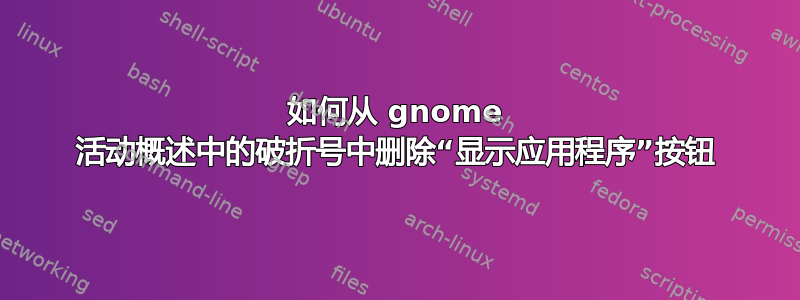
在 gnome 中,如何从破折号的活动概述(按超级键时显示的菜单)中删除“显示应用程序”按钮?
答案1
hideShowApps.zip从 github 链接下载文件https://github.com/PRATAP-KUMAR/hide-showApps-button
从下载的位置
gnome-extensions install hideShowApps.zip
gnome-extensions enable hideShowApps
重新启动 gnome-shell 或注销并重新登录
答案2
启动终端并输入
gsettings set org.gnome.shell.extensions.dash-to-dock show-show-apps-button false




