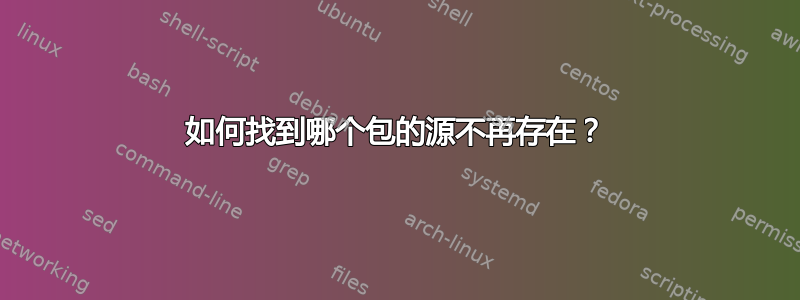
每次我sudo apt-get update在 Debian Bullseye 安装上运行时,都会失败:
Ign:3 http://ftp.utexas.edu/dotdeb stable InRelease
Ign:3 http://ftp.utexas.edu/dotdeb stable InRelease
Err:3 http://ftp.utexas.edu/dotdeb stable InRelease
Could not resolve 'ftp.utexas.edu'
Fetched 7,491 B in 8s (922 B/s)
Reading package lists... Done
W: Failed to fetch http://ftp.utexas.edu/dotdeb/dists/stable/InRelease Could not resolve 'ftp.utexas.edu'
W: Some index files failed to download. They have been ignored, or old ones used instead.
我不记得从 中安装过任何东西ftp.utexas.edu,我怎样才能找到我安装的哪个软件包有这个源?
此外,我该如何修复这个错误?
更多信息:这是我当前的/etc/apt/sources.list
deb http://deb.debian.org/debian bullseye main contrib non-free
deb-src http://deb.debian.org/debian bullseye main contrib non-free
deb http://deb.debian.org/debian-security/ bullseye-security main contrib non-free
deb-src http://deb.debian.org/debian-security/ bullseye-security main contrib non-free
deb http://deb.debian.org/debian bullseye-updates main contrib non-free
deb-src http://deb.debian.org/debian bullseye-updates main contrib non-free
答案1
基于 Debian 的系统将其可用的存储库存储在主/etc/apt/sources.list文件中,或目录下的单个文件中/etc/apt/sources.list.d。因此,此命令应显示哪些文件提到了您要查找的存储库:
sudo grep -R ftp.utexas.edu /etc/apt/sources.list /etc/apt/sources.list.d/
然后,您可以编辑相关文件并删除提及此存储库的行,或者,如果这就是该文件中存在的全部内容,则完全删除该文件。然后运行sudo update,您将拥有一组干净的存储库。


