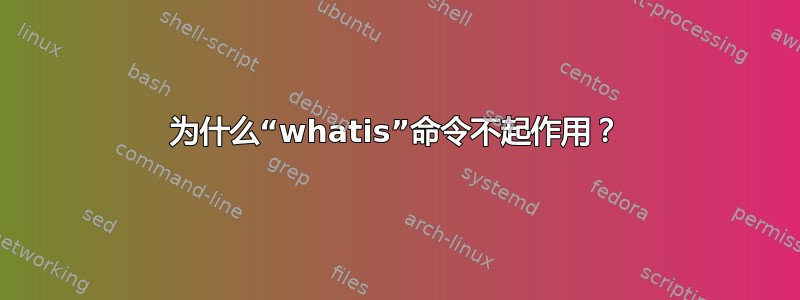
当我运行该whatis命令时,无论我传递什么命令,它都只是输出“没有任何适当的内容”。
$ whatis grep
grep: nothing appropriate.
的输出whatis -d grep:
From the config file /etc/manpath.config:
Mandatory mandir `/usr/man'.
Mandatory mandir `/usr/share/man'.
Mandatory mandir `/usr/local/share/man'.
Path `/bin' mapped to mandir `/usr/share/man'.
Path `/usr/bin' mapped to mandir `/usr/share/man'.
Path `/sbin' mapped to mandir `/usr/share/man'.
Path `/usr/sbin' mapped to mandir `/usr/share/man'.
Path `/usr/local/bin' mapped to mandir `/usr/local/man'.
Path `/usr/local/bin' mapped to mandir `/usr/local/share/man'.
Path `/usr/local/sbin' mapped to mandir `/usr/local/man'.
Path `/usr/local/sbin' mapped to mandir `/usr/local/share/man'.
Path `/usr/X11R6/bin' mapped to mandir `/usr/X11R6/man'.
Path `/usr/bin/X11' mapped to mandir `/usr/X11R6/man'.
Path `/usr/games' mapped to mandir `/usr/share/man'.
Path `/opt/bin' mapped to mandir `/opt/man'.
Path `/opt/sbin' mapped to mandir `/opt/man'.
Global mandir `/usr/man', catdir `/var/cache/man/fsstnd'.
Global mandir `/usr/share/man', catdir `/var/cache/man'.
Global mandir `/usr/local/man', catdir `/var/cache/man/oldlocal'.
Global mandir `/usr/local/share/man', catdir `/var/cache/man/local'.
Global mandir `/usr/X11R6/man', catdir `/var/cache/man/X11R6'.
Global mandir `/opt/man', catdir `/var/cache/man/opt'.
Global mandir `/snap/man', catdir `/var/cache/man/snap'.
Added sections: `1', `n', `l', `8', `3', `2', `3posix', `3pm', `3perl', `3am', `5', `4', `9', `6', `7'.
path directory /usr/local/sbin is in the config file
adding /usr/local/man to manpath
adding /usr/local/share/man to manpath
path directory /usr/local/bin is in the config file
path directory /usr/sbin is in the config file
adding /usr/share/man to manpath
path directory /usr/bin is in the config file
path directory /sbin is in the config file
path directory /bin is in the config file
path directory /usr/games is in the config file
path directory /usr/local/games is not in the config file
adding mandatory man directories
warning: /usr/man: No such file or directory
add_nls_manpaths(): processing /usr/local/man:/usr/local/share/man:/usr/share/man
checking for locale en_US.UTF-8
adding /usr/local/man to manpathlist
adding /usr/share/man to manpathlist
final search path = /usr/local/man:/usr/share/man
path=/usr/local/man
warning: can't read the fallback whatis text database /usr/local/man/whatis
path=/usr/share/man
warning: can't read the fallback whatis text database /usr/share/man/whatis
grep: nothing appropriate.
我该如何解决这个问题?
答案1
这些消息告诉您问题所在:
final search path = /usr/local/man:/usr/share/man
path=/usr/local/man
warning: can't read the fallback whatis text database /usr/local/man/whatis
path=/usr/share/man
warning: can't read the fallback whatis text database /usr/share/man/whatis
grep: nothing appropriate.
并且(根据所使用的系统,有不同的联机帮助页可供阅读),但是例如:
指数 数据库在搜索过程中使用,并由 mandb 程序更新。根据您的安装,这可能由定期 cron 作业运行,或者可能需要在安装新手册页后手动运行。要从相对索引数据库生成旧式文本 Whatis 数据库,请发出以下命令:
whatis -M manpath -w '*' | sort > manpath/whatis在哪里
manpath是一个手册页层次结构,例如/usr/man.
和中的“ whatis”文件可能丢失或损坏。重新创建这些会改善问题。/usr/local/man/usr/share/man
答案2
尝试运行mandb,它应该会自动创建这些东西。如果您手动安装了手册页,并且未安装 mandb,则首先安装 mandb。


