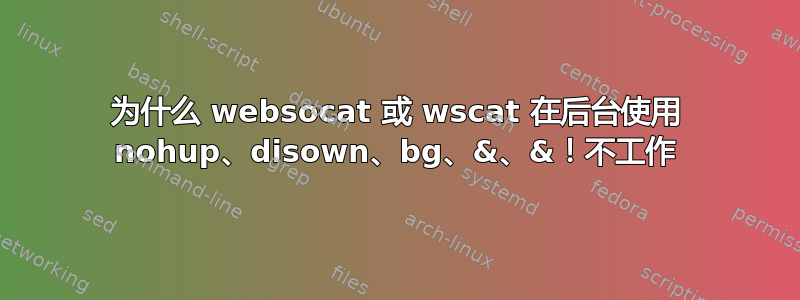
问题是关于在后台运行 bash 脚本,并且能够注销并继续进程。问题是 websocat 和 wscat 不喜欢我关闭终端或注销......
script.sh**** 注意:只要有执行权限并且脚本中没有错误,script.sh 就会起作用
但是当我尝试 nohup, disown, bg, &, &! ===>>>> 所有这些都不起作用:(
script.sh 的内容
wscat -c "wss://somewebsocketstream" > file
当我运行 nohupappending output to nohup.out并按 Enter 键时,script.sh 停止
nohup /script.sh
当我添加时,&我得到[1] + suspended (tty input) nohup并且 .sh 停止
当我添加&!
没有nohup,只有当我在键盘上键入任何键时script.sh &才会得到[1] + suspended (tty input)
只是script.sh &!什么也没发生,我在顶部看到它但没有活动:(
当我尝试时bg script.sh我得到bg: job not found
当我尝试script.sh 2>&1 &或script.sh &> /dev/null &得到时[1] + suspended (tty input) 2>&1
答案1
你好,找到了一种Python方法来做到这一点(所以nohup,&等等有效)
https://pypi.org/project/websocket-client/
pip3 install websocket-client
在.py中
from websocket import create_connection
ws = create_connection('wss:.....')
print(ws.recv())
stubfile = open('/pathto.file', 'w+')
stubfile.write(ws.recv())
ws.close()
这个 py 从 获取 1 条消息wss://并将其保存在文件中
我也可以将其添加.py到我的 crontab -e ....


