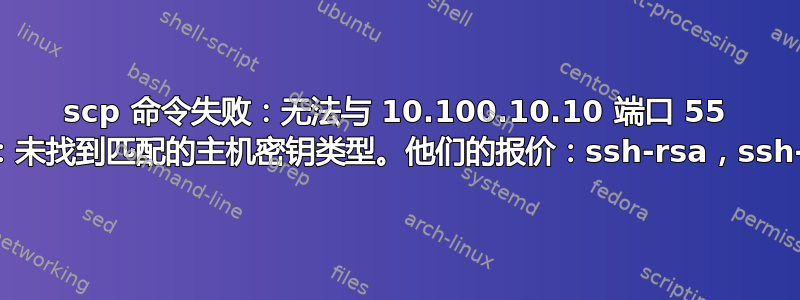
当我们尝试将文件从 Windows 服务器复制到 Linux 时,出现以下错误:
command: scp C:\Users\arya\Videos\aaa [email protected]:/local/
scp command getting failed : Unable to negotiate with 10.100.10.10 port 55: no matching host key type found. Their offer: ssh-rsa,ssh-dss
有什么方法可以从 Windows 复制到 Linux 服务器并且无需密码
答案1
根据错误消息,说明提供了哪些方法和可用的方法,并在阅读了同一消息的几篇文章后,例如:
scp尝试设置相对选项的命令似乎是个好主意ssh,例如:
scp -o HostKeyAlgorithms=ssh-rsa,ssh-dss <source> <target>
基于此评论,如果您收到不同的错误(权限被拒绝),请尝试同时使用:
scp -o HostKeyAlgorithms=ssh-rsa,ssh-dss -o PubkeyAcceptedKeyTypes=+ssh-rsa <source> <target>


