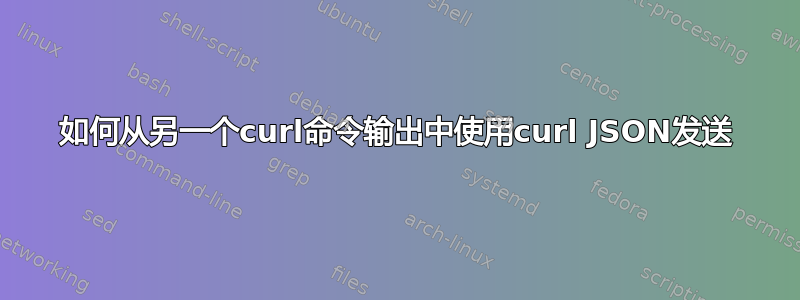
我想使用curl命令获取JSON,所以使用下面的命令我得到输出:
curl -GET http://localhost:9200/oldindex/_mapping?pretty
{
"gl-events_1" : {
"mappings" : {
"message" : {
"dynamic" : "false",
"dynamic_templates" : [
{
"fields" : {
"path_match" : "fields.*",
"mapping" : {
"doc_values" : true,
"index" : true,
"type" : "keyword"
}
}
}
],
"properties" : {
"alert" : {
"type" : "boolean"
},
"event_definition_id" : {
"type" : "keyword"
},
"event_definition_type" : {
"type" : "keyword"
},
"fields" : {
"type" : "object",
"dynamic" : "true"
},
"id" : {
"type" : "keyword"
},
"key" : {
"type" : "keyword"
},
"key_tuple" : {
"type" : "keyword"
},
"message" : {
"type" : "text",
"norms" : false,
"fields" : {
"keyword" : {
"type" : "keyword"
}
},
"analyzer" : "standard"
},
"origin_context" : {
"type" : "keyword"
},
"priority" : {
"type" : "long"
},
"source" : {
"type" : "keyword"
},
"source_streams" : {
"type" : "keyword"
},
"streams" : {
"type" : "keyword"
},
"timerange_end" : {
"type" : "date",
"format" : "yyyy-MM-dd HH:mm:ss.SSS"
},
"timerange_start" : {
"type" : "date",
"format" : "yyyy-MM-dd HH:mm:ss.SSS"
},
"timestamp" : {
"type" : "date",
"format" : "yyyy-MM-dd HH:mm:ss.SSS"
},
"timestamp_processing" : {
"type" : "date",
"format" : "yyyy-MM-dd HH:mm:ss.SSS"
},
"triggered_jobs" : {
"type" : "keyword"
}
}
}
}
}
}
现在我想将此输出存储为 json 文件,因此我将其复制到文件中并给出扩展名.json
但是当我尝试使用 curl 时,出现以下错误
curl -X PUT http://localhost:9200/new_good -H 'Content-Type: application/json' -d sampl.json
{"error":{"root_cause":[{"type":"not_x_content_exception","reason":"Compressor detection can only be called on some xcontent bytes or compressed xcontent bytes"}],"type":"not_x_content_exception","reason":"Compressor detection can only be called on some xcontent bytes or compressed xcontent bytes"},"status":500}
但是当我直接使用相同的 json 格式运行下面的命令时它可以工作,
curl -X PUT \
http://localhost:9200/new_good \
-H 'Content-Type: application/json' \
-d '{"mappings" : {
"message" : {
"dynamic_templates" : [
{
"internal_fields" : {
"match" : "gl2_*",
"match_mapping_type" : "string",
"mapping" : {
"type" : "keyword"
}
}
},
{
"store_generic" : {
"match_mapping_type" : "string",
"mapping" : {
"type" : "keyword"
}
}
}
],
"properties" : {
"LoggerName" : {
"type" : "keyword"
},
"MessageParam0" : {
"type" : "keyword"
},
"MessageParam1" : {
"type" : "long"
},
"MessageParam2" : {
"type" : "keyword"
},
"MessageParam3" : {
"type" : "keyword"
},
"MessageParam4" : {
"type" : "keyword"
},
"MessageParam5" : {
"type" : "keyword"
},
"MessageParam6" : {
"type" : "keyword"
},
"MessageParam7" : {
"type" : "keyword"
},
"MessageParam8" : {
"type" : "keyword"
},
"Severity" : {
"type" : "keyword"
},
"SourceClassName" : {
"type" : "keyword"
},
"SourceMethodName" : {
"type" : "keyword"
},
"SourceSimpleClassName" : {
"type" : "keyword"
},
"StackTrace" : {
"type" : "keyword"
},
"Thread" : {
"type" : "keyword"
},
"Time" : {
"type" : "keyword"
},
"facility" : {
"type" : "keyword"
},
"full_message" : {
"type" : "text",
"analyzer" : "standard"
},
"gl2_accounted_message_size" : {
"type" : "long"
},
"gl2_message_id" : {
"type" : "keyword"
},
"gl2_processing_timestamp" : {
"type" : "date",
"format" : "yyyy-MM-dd HH:mm:ss.SSS"
},
"gl2_receive_timestamp" : {
"type" : "date",
"format" : "yyyy-MM-dd HH:mm:ss.SSS"
},
"gl2_remote_ip" : {
"type" : "keyword"
},
"gl2_remote_port" : {
"type" : "long"
},
"gl2_source_input" : {
"type" : "keyword"
},
"gl2_source_node" : {
"type" : "keyword"
},
"level" : {
"type" : "long"
},
"message" : {
"type" : "text",
"analyzer" : "standard"
},
"source" : {
"type" : "text",
"analyzer" : "analyzer_keyword",
"fielddata" : true
},
"streams" : {
"type" : "keyword"
},
"timestamp" : {
"type" : "date",
"format" : "yyyy-MM-dd HH:mm:ss.SSS"
}
}
}
}
}
}'
我想要的是将curl GET命令输出存储为有效的json,我可以在curl PUT中使用它,
curl get > some.json
curl put -d some.json
我对此很陌生,我也尝试了 jq 的几种选择,但这对我来说也不起作用。
请在这里指导我。
问候 萨姆
答案1
要保存来自curl命令的JSON,您可以将输出重定向到您的案例中的文件。或者使用:
curl ... -o file.json
要使用 发送它curl,您可以使用以下命令运行命令
curl ... -d @file.json
来自:man curl-d --data <data>
如果您以字母@开头数据,则其余部分应该是从中读取数据的文件名,或者 - 如果您希望curl从stdin读取数据。
另外,将 json 通过管道传输到curl 命令的标准输入也可以工作,使用-d -.


