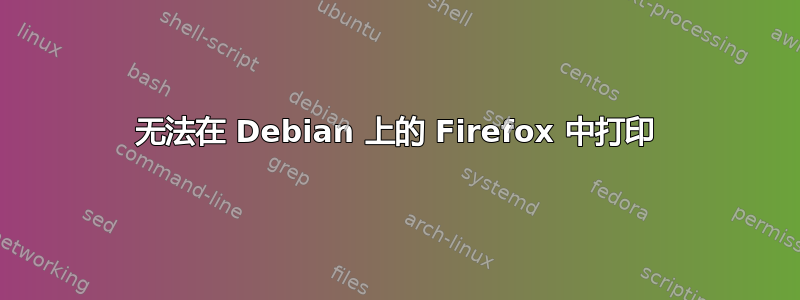
这是我在我的环境中所做的事情:
# Install the driver with the deb file
sudo dpkg -i --force-all brscan4–0.4.10-1.amd64.deb
# Verify that the driver was correctly installed
dpkg -l | grep Brother
# Find all the devices on your network that have the open ports 9100, 515, 631
# The device that has those open ports (and might have the name: (Hon Hai Precision Ind.)) should be your printer/scanner
sudo nmap -p 9100,515,631 192.168.0.0/24
# Setup your printer on your system
brsaneconfig4 -a name=DCP-L2550DW model=DCP-L2550DW ip=192.168.0.0
# Verify that it is set up correctly
brsaneconfig4 -q | grep DCP-L2550DW
以下是打印机已正确注册的证据:
* DCP-L2550DW [ 192.168.0.109] DCP-L2550DW
我能够使用gscan2pdf(打印机/扫描仪)扫描文档。但我无法使用 Firefox 进行打印。当我尝试打印时,我看到的只是将页面导出为 PDF 格式。
我有什么遗漏的吗?
更多细节:
uname -r4.19.0-20-amd64lsb_release -a
No LSB modules are available.
Distributor ID: Debian
Description: Debian GNU/Linux 10 (buster)
Release: 10
Codename: buster
答案1
您需要 CUPS 才能进行打印。 SANE 仅用于扫描。 https://support.brother.com/g/b/faqlist.aspx?c=us_ot&lang=en&prod=dcpl2550dw_us&ftype3=100257有详细信息(按相关型号)。
https://support.brother.com/g/b/downloadlist.aspx?c=us_ot&lang=en&prod=dcpl2550dw_us&os=128&mid=true有 Debian 软件包列表。


