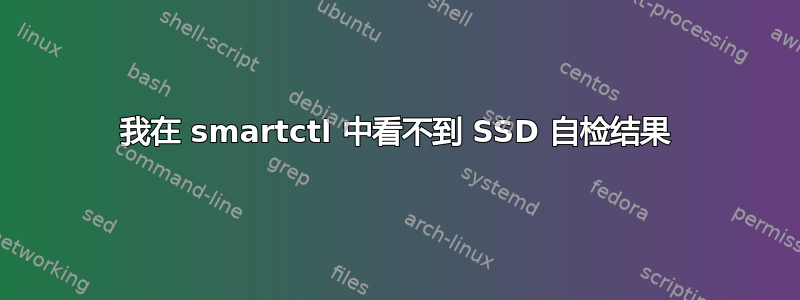
我想测试我的 SSD。似乎我可以用 smartctl 开始自检,但是当我尝试显示测试结果时,我看不到任何东西。
我的SDD型号是PNY CS3030 250GB 固态硬盘:
$ lsblk -d -o name,model /dev/nvme0n1
NAME MODEL
nvme0n1 PNY CS3030 250GB SSD
我确保 SMART 已启用:
$ sudo smartctl -s on /dev/nvme0n1
smartctl 7.1 2019-12-30 r5022 [x86_64-linux-5.4.0-121-generic] (local build)
Copyright (C) 2002-19, Bruce Allen, Christian Franke, www.smartmontools.org
NVMe device successfully opened
Use 'smartctl -a' (or '-x') to print SMART (and more) information
然后我开始测试:
$ sudo smartctl -t short /dev/nvme0n1
smartctl 7.1 2019-12-30 r5022 [x86_64-linux-5.4.0-121-generic] (local build)
Copyright (C) 2002-19, Bruce Allen, Christian Franke, www.smartmontools.org
NVMe device successfully opened
Use 'smartctl -a' (or '-x') to print SMART (and more) information
然后我尝试查看测试结果 - 但 smartctl 没有显示任何结果:
$ sudo smartctl -l selftest /dev/nvme0n1
smartctl 7.1 2019-12-30 r5022 [x86_64-linux-5.4.0-121-generic] (local build)
Copyright (C) 2002-19, Bruce Allen, Christian Franke, www.smartmontools.org
NVMe device successfully opened
Use 'smartctl -a' (or '-x') to print SMART (and more) information
就这样。没有任何有关任何测试运行的信息,失败了,什么也没有。我尝试在一小时后重复此命令(也许我应该等到测试完成),但仍然没有结果。
这里发生了什么?
答案1
smartctl除了轮询其当前的健康状态外,它不太适用于 NVMe 驱动器。也许将来它会支持这些东西,但当前的稳定版本 7.3 不支持。
可以使用此命令获取自检日志(以下所有命令必须在 root 或 sudo 下运行):
nvme self-test-log /dev/nvme0
Self Test Codes 1并2对应于短自检和扩展自检,Operation Result 0表示测试完成无错误。
要运行自测试,您有两种选择(实际上更多的):
nvme device-self-test /dev/nvme0 -s 2h # Start a extended device self-test operation
nvme device-self-test /dev/nvme0 -s 1h # Start a short device self-test operation
我有一种聊天一年前与 NVME 开发人员合作,我就是从那里获得所有这些信息的。现在它在手册页(2.0 及更高版本)中可用,nvme-cli但并非在所有发行版中都可用。


