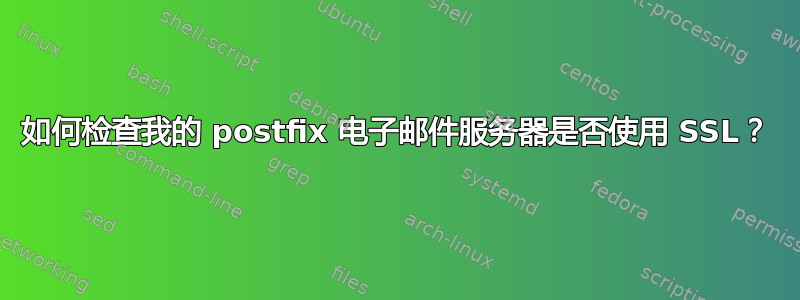
我有一个运行 postfix 版本 3.6.4 的 Ubuntu 邮件服务器。我通过添加以下行来将 postfix 配置为使用 ssl /etc/postfix/main.cf:
# TLS parameters
smtpd_tls_cert_file = /etc/letsencrypt/live/host-name.domain.name/fullchain.pem
smtpd_tls_key_file = /etc/letsencrypt/live/host-name.domain.name/privkey.pem
我成功接收来自 Gmail 帐户的电子邮件。如何确保电子邮件经过 ssl 加密?
答案1
如果 postfix 正在接收加密的电子邮件,检查邮件日志将会有类似这样的行...
2022-08-11T19:17:07.707481+01:00 eth6 postfix/smtpd[8401]: Anonymous TLS connection established from mail[1.2.3.4]: TLSv1.3 with cipher TLS_AES_256_GCM_SHA384 (256/256 bits) key-exchange ECDHE (P-256) server-signature RSA-PSS (2048 bits) server-digest SHA256
您还可以 telnet 到本地 smtp 端口并输入,helo moto然后ehlo b.org它应该告诉您它支持什么。寻找类似于250-STARTTLSThe 的行moto,它们b.org只是毫无意义的胡言乱语,可以是任何东西。
还有另一种方法是查看收到的电子邮件的原始输出。您应该看到类似于以下内容的输出:
Received: from mail.nowhere.com (mail.nowhere.com [2.3.4.5])
(using TLSv1.3 with cipher TLS_AES_256_GCM_SHA384 (256/256 bits)
key-exchange X25519 server-signature RSA-PSS (2048 bits) server-digest SHA256)
(Client did not present a certificate)
by gate.nowhere.com (Postfix) with ESMTPS id 9D3F880E984F
for <[email protected]>; Fri, 15 Jul 2022 19:12:02 +0100 (BST
至于发送,只需运行tcpdump并向某个 gmail 帐户发送一封电子邮件,然后查看 ascii 输出即可。


