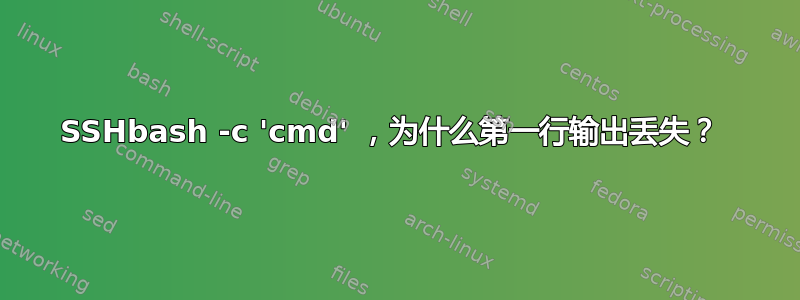
为什么我会丢失 shell 命令输出? (在本例中通过 ssh 连接到 Ubuntu Raspberry Pi)
$ ssh [email protected] bash -l -c 'echo 111'
SSH is enabled and the default password for the 'pi' user has not been changed.
This is a security risk - please login as the 'pi' user and type 'passwd' to set a new password.
^^^ 不打印 111。看起来第一行丢失了:
$ ssh [email protected] bash -l -c 'echo 111 && echo 222'
SSH is enabled and the default password for the 'pi' user has not been changed.
This is a security risk - please login as the 'pi' user and type 'passwd' to set a new password.
222
(-l 没有区别)
它在主机上运行良好:
pi@raspberrypi:~ $ bash -c 'echo 111'
111
答案1
由于引用错误,您会丢失输出。
ssh [email protected] bash -l -c 'echo 111'
这里有一个调用,bash要求执行echo.剩余的参数111已提供bash但未使用。 (结果是一个空行。)
您可能想要的是以下替代方案之一。
ssh [email protected] 'echo 111' # Shell executing echo
ssh -t [email protected] 'echo 111' # Interactive shell (with `.bashrc`) executing echo
ssh [email protected] 'bash -l -c "echo 111"' # Shell calling login shell (`.bash_profile`) to execute echo


