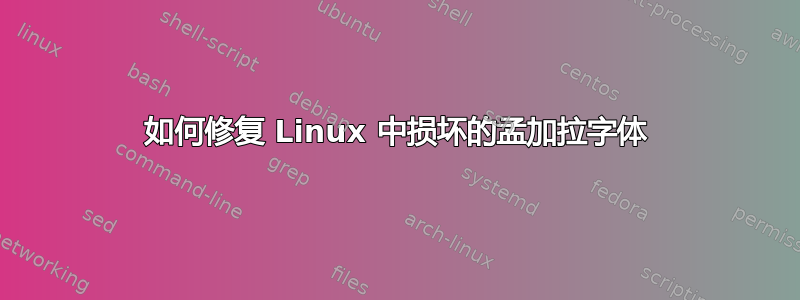
我已经安装了新的 mx linux。这是我的系统信息:
System: Kernel: 5.10.0-17-amd64 [5.10.136-1] x86_64 bits: 64 compiler: gcc v: 10.2.1
parameters: BOOT_IMAGE=/boot/vmlinuz-5.10.0-17-amd64
root=UUID=<filter> ro quiet splash
Desktop: Xfce 4.16.0 tk: Gtk 3.24.24 info: xfce4-panel wm: xfwm 4.16.1 vt: 7
dm: LightDM 1.26.0 Distro: MX-21.2_x64 Wildflower August 28 2022
base: Debian GNU/Linux 11 (bullseye)
当我在 Firefox 或 Chrome 中打开 facebook 时,孟加拉字体有些损坏。下面是截图:

正如您所看到的,有些单词没有正确呈现。
我为解决此问题所采取的步骤:
- 我已经安装了
fonts-noto-core - 我已经安装了
fonts-noto-ui-core
我该如何解决?
答案1
找到了导致此问题的问题。我删除了FreeSans家庭FreeSerif字体,问题得到解决。
解决方案:
# install required fonts
sudo apt-get install fonts-noto-core
sudo apt-get install fonts-noto-ui-core
# remove the conflicting fonts
sudo rm -f /usr/share/fonts/truetype/freefont/FreeSans*
sudo rm -f /usr/share/fonts/truetype/freefont/FreeSerif*
# update font cache
fc-cache -f -v
有用的参考资料:
孟加拉语印度语字体连接字母渲染问题
孟加拉字体渲染问题


