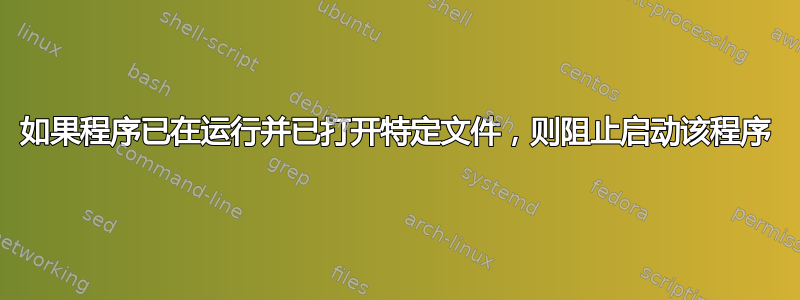
我需要将一a_command myfile对限制为只有一个实例。
- 在我的具体情况下,我跑
qemu-system-x86_64 [options] -drive file=myfile.img,format=raw - 该脚本应检查两者是否
qemu-system-x86_64正在运行和文件myfile.img已打开。我认为如果myfile.img任何程序是 rw-open 的话,阻止运行会更安全。
我怎样才能做到这一点?
答案1
虽然 Stephen Kitt 在评论中指出,这可能首先是不必要的,但您仍然可以通过组合pidof和 来检查特定二进制文件是否正在运行以及特定文件是否已打开lsof。
pidof将找到运行作为参数给出的程序的进程的 PID。如果至少找到一个实例,它将返回“true”,否则返回“false”。输出与此处无关,并通过重定向来抑制/dev/nulllsof将列出打开特定文件的所有程序。如果至少一个程序具有打开的文件描述符,则返回“true”,否则返回“false”。
一个简单的检查如下所示:
#!/bin/bash
# Check if program is running and image file open. If yes, then exit right away.
if pidof qemu-system-x86_64 >/dev/null && lsof myfile.img >/dev/null
then
printf -- "An instance of qemu is running and file 'myfile.img' is open. Exiting!\n"
exit 1
fi
# If at least one is not the case, execute your code here
在更复杂的设置中,您可以检查它是否确实qemu-system-x86_64打开了您的myfile.img:
if lsof myfile.img | grep -q '^qemu-system-x86_64'
then
printf -- "File 'myfile.img' is opened by program 'qemu-system-x86_64'. Exiting!"
exit 1
fi
请注意,用于grep检查程序名称是否是输出行上的第一项要求您的程序名称不包含 RegEx 特有的字符。


