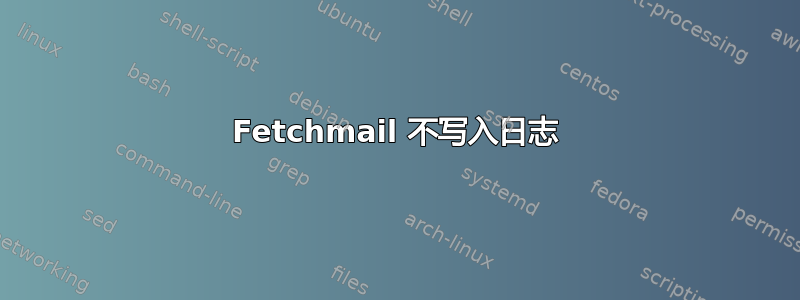
我正在 RHEL 8 服务器上设置 fetchmail 以与请求跟踪器一起使用。它不起作用,我无法排除故障,因为它似乎没有写入/var/log/syslog或/var/log/fetchmail.log。我如何让它写入这些日志之一?
这是我的/etc/fetchmailrc:
set daemon 60
set invisible
set postmaster administrator
set syslog
set logfile /var/log/fetchmail.log
poll pop.gmail.com protocol pop3 port 995 username "[email protected]" password "xxxxxx" ssl mda "/var/www/html/requesttracker/bin/rt-mailgate --queue YLN --action correspond --url https://subdomain.example.com" nokeep
每次 fetchmailrc 编辑后我都会重新启动 fetchmail。我究竟做错了什么?
更新:我尝试了这个(我已经使用 root:root 访问权限接触了 fetchmail.log)并重新启动了 fetchmail:
set daemon 60
set invisible
set postmaster administrator
set logfile /var/log/fetchmail.log
poll pop.gmail.com protocol pop3 port 995 username "[email protected]" password "xxxxxx" ssl mda "/var/www/html/requesttracker/bin/rt-mailgate --queue YLN --action correspond --url https://subdomain.example.com" nokeep
没有什么。 fetchmail.log 文件保持为空。
然后我尝试了这个并重新启动 fetchmail:
set daemon 60
set invisible
set postmaster administrator
set syslog
poll pop.gmail.com protocol pop3 port 995 username "[email protected]" password "xxxxxx" ssl mda "/var/www/html/requesttracker/bin/rt-mailgate --queue YLN --action correspond --url https://subdomain.example.com" nokeep
又什么也没有了。我的测试邮件日志文件中有 sendmail 条目,但它们是几小时前的。
我决定跑去sudo env LC_ALL=C fetchmail -vvv --nodetach --nosyslog -f /etc/fetchmailrc看看它与谷歌连接时发生了什么。事实证明,我没有 Google 需要为您生成的特殊密码之一。如果您在这条船上,请参阅https://security.google.com/settings/security/apppasswords。


