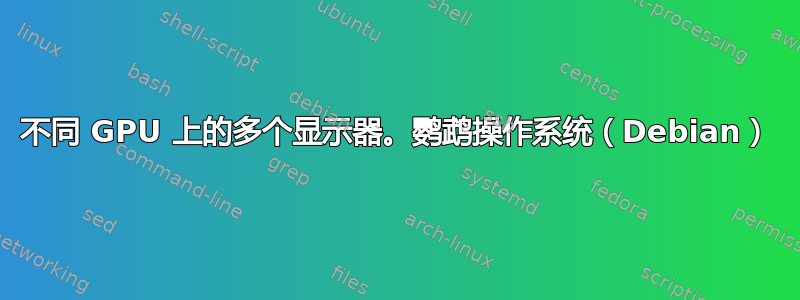
我正在尝试使用我的集成显卡设置双显示器。我有一个 AMD Ryzen 5 3400G,集成了 Radeon Vega 11,还有一个专用的 AMD Radeon RX 6600。我已经在 Windows 上测试了所有内容,它工作得很好,每个显示器都有每个 GPU。然而,当我启动 Parrot 操作系统(非常基于 debian,我仍然没有找到与 Parrot 不兼容的 debian 软件包)时,它会禁用其中一张显卡,或者由于某种原因拒绝向它们显示。如果我将两台显示器保持连接状态,则集成 GPU 可以工作,但专用 GPU 则无法工作。如果我从集成 GPU 上拔下显示器,然后启动系统,则专用 GPU 工作正常,但如果我重新插入显示器,则不会唤醒集成 GPU。发生的另一个奇怪的事情是,如果我将两个显示器都留在里面,那么在系统启动期间它们都会工作!我可以在两台显示器上看到 Parrot 飞溅,但当它消失时,两台显示器都会关闭,只有集成 GPU 上的显示器会重新打开。
我已尝试安装我找到的所有驱动程序。这些都没有完成这项工作:
xserver-xorg-video-radeon
xserver-xorg-video-ati
xserver-xorg-video-amdgpu
ricks-amdgpu-utils
amdgpu-installer
关于 的情况amdgpu-installer,我有一些关于它到底发生了什么的更多信息:
$sudo amdgpu-install
[sudo] password for kolterdyx:
Hit:1 https://deb.parrot.sh/parrot lts InRelease
Hit:2 https://deb.parrot.sh/parrot parrot InRelease
Hit:3 https://deb.parrot.sh/direct/parrot parrot-security InRelease
Hit:4 https://deb.parrot.sh/parrot parrot-backports InRelease
Hit:5 https://repo.radeon.com/amdgpu/22.20/ubuntu focal InRelease
Hit:6 https://repo.radeon.com/rocm/apt/5.2 ubuntu InRelease
Reading package lists... Done
Reading package lists... Done
Building dependency tree... Done
Reading state information... Done
linux-headers-6.0.0-2parrot1-amd64 is already the newest version (6.0.2-1parrot1).
linux-headers-6.0.0-2parrot1-amd64 set to manually installed.
Some packages could not be installed. This may mean that you have
requested an impossible situation or if you are using the unstable
distribution that some required packages have not yet been created
or been moved out of Incoming.
The following information may help to resolve the situation:
The following packages have unmet dependencies:
libelf-dev : Depends: libelf1 (= 0.183-1) but 0.187-1~bpo11+1 is to be installed
rocm-llvm : Depends: libstdc++-5-dev but it is not installable or
libstdc++-7-dev but it is not installable
Depends: libgcc-5-dev but it is not installable or
libgcc-7-dev but it is not installable
Recommends: gcc-multilib but it is not going to be installed
Recommends: g++-multilib but it is not going to be installed
E: Unable to correct problems, you have held broken packages.
xrandr当我让专用 GPU 工作时,会发生以下情况:
Screen 0: minimum 320 x 200, current 3840 x 2160, maximum 16384 x 16384
DisplayPort-0 disconnected primary (normal left inverted right x axis y axis)
DisplayPort-1 disconnected (normal left inverted right x axis y axis)
DisplayPort-2 disconnected (normal left inverted right x axis y axis)
HDMI-A-0 connected 3840x2160+0+0 (normal left inverted right x axis y axis) 600mm x 340mm
3840x2160 60.00*+ 50.00 59.94 30.00 30.00 25.00 24.00 29.97 23.98
2560x1440 59.95
1920x1200 60.00
1920x1080 60.00 50.00 59.94 30.00 24.00 29.97 23.98
1600x1200 60.00
1680x1050 60.00
1600x900 60.00
1280x1024 60.02
1440x900 60.00
1280x800 59.91
1280x720 60.00 59.94
1024x768 60.00
800x600 60.32
720x576 50.00
720x480 60.00 59.94
640x480 60.00 59.94
这是当我将两台显示器都保留在其中时显示的内容(并且只有集成卡上的显示器可以工作)
Screen 0: minimum 320 x 200, current 1280 x 1024, maximum 16384 x 16384
HDMI-A-1 disconnected primary (normal left inverted right x axis y axis)
DisplayPort-3 connected 1280x1024+0+0 (normal left inverted right x axis y axis) 376mm x 301mm
1280x1024 60.02*+ 75.02
1280x800 60.02
1152x864 75.00
1280x720 60.02
1024x768 75.03 70.07 60.00
832x624 74.55
800x600 72.19 75.00 60.32 56.25
640x480 75.00 72.81 66.67 59.94
720x400 70.08
内容如下lshw -c video:
*-display
description: VGA compatible controller
product: Navi 23
vendor: Advanced Micro Devices, Inc. [AMD/ATI]
physical id: 0
bus info: pci@0000:03:00.0
version: c7
width: 64 bits
clock: 33MHz
capabilities: pm pciexpress msi vga_controller bus_master cap_list rom
configuration: driver=amdgpu latency=0
resources: irq:90 memory:e0000000-efffffff memory:f0000000-f01fffff ioport:f000(size=256) memory:fc900000-fc9fffff memory:fca00000-fca1ffff
*-display
description: VGA compatible controller
product: Picasso
vendor: Advanced Micro Devices, Inc. [AMD/ATI]
physical id: 0
bus info: pci@0000:0b:00.0
version: c8
width: 64 bits
clock: 33MHz
capabilities: pm pciexpress msi msix vga_controller bus_master cap_list rom
configuration: driver=amdgpu latency=0
resources: irq:64 memory:c0000000-cfffffff memory:d0000000-d01fffff ioport:d000(size=256) memory:fc800000-fc87ffff memory:c0000-dffff
现在,在列出这些信息后,我重申我的问题:
如何让两个 GPU 在 Parrot OS 下同时工作?


