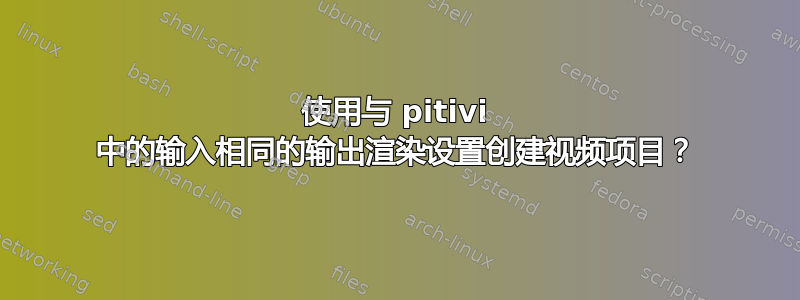
通常我都是用应用程序录制windows的视频,所以它们的分辨率都是非标准的;例如:
$ mediainfo ~/Videos/simplescreenrecorder-2023-02-16_05.10.40.mp4
General
Complete name : ~/Videos/simplescreenrecorder-2023-02-16_05.10.40.mp4
Format : MPEG-4
Format profile : Base Media
Codec ID : isom (isom/iso2/avc1/mp41)
File size : 357 KiB
Duration : 11 s 700 ms
Overall bit rate : 250 kb/s
Writing application : Lavf58.29.100
Video
ID : 1
Format : AVC
Format/Info : Advanced Video Codec
Format profile : High@L3
Format settings : CABAC / 4 Ref Frames
Format settings, CABAC : Yes
Format settings, Reference frames : 4 frames
Codec ID : avc1
Codec ID/Info : Advanced Video Coding
Duration : 11 s 700 ms
Bit rate : 246 kb/s
Width : 736 pixels
Height : 460 pixels
Display aspect ratio : 16:10
Frame rate mode : Constant
Frame rate : 30.000 FPS
Color space : YUV
Chroma subsampling : 4:2:0
Bit depth : 8 bits
Scan type : Progressive
Bits/(Pixel*Frame) : 0.024
Stream size : 352 KiB (99%)
Writing library : x264 core 155 r2917 0a84d98
Encoding settings : cabac=1 / ref=1 / deblock=1:0:0 / analyse=0x3:0x3 / me=dia / subme=1 / psy=1 / psy_rd=1.00:0.00 / mixed_ref=0 / me_range=16 / chroma_me=1 / trellis=0 / 8x8dct=1 / cqm=0 / deadzone=21,11 / fast_pskip=1 / chroma_qp_offset=0 / threads=8 / lookahead_threads=1 / sliced_threads=0 / nr=0 / decimate=1 / interlaced=0 / bluray_compat=0 / constrained_intra=0 / bframes=3 / b_pyramid=2 / b_adapt=1 / b_bias=0 / direct=1 / weightb=1 / open_gop=0 / weightp=1 / keyint=250 / keyint_min=25 / scenecut=40 / intra_refresh=0 / rc=crf / mbtree=0 / crf=23.0 / qcomp=0.60 / qpmin=0 / qpmax=69 / qpstep=4 / ip_ratio=1.40 / pb_ratio=1.30 / aq=1:1.00
Color range : Limited
Color primaries : BT.709
Transfer characteristics : BT.709
Matrix coefficients : BT.709
Codec configuration box : avcC
因此,我想在 Pitivi 中打开此文件,并让输出渲染的项目设置自动继承上述设置。但如果我之前没记错的话,没有办法将输入文件设置用作项目设置。用pitivi可以做到这一点吗?




