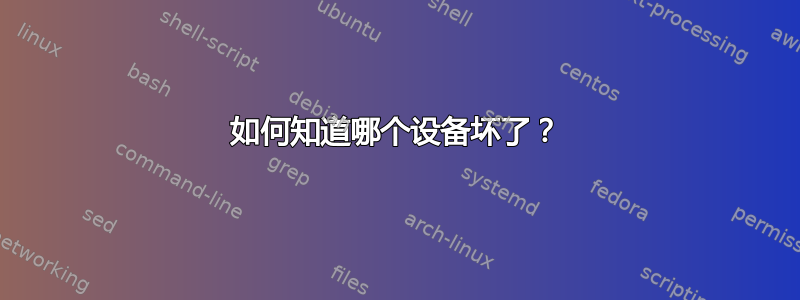
除了一一拔掉之外,我还定期收到类似这样的垃圾邮件(每 5 分钟左右)dmesg -w:
[766815.453149] usb usb4-port4: Cannot enable. Maybe the USB cable is bad?
[767077.289501] usb usb4-port4: Cannot enable. Maybe the USB cable is bad?
[767086.925521] usb usb4-port4: Cannot enable. Maybe the USB cable is bad?
[767125.821544] usb usb4-port4: Cannot enable. Maybe the USB cable is bad?
[767131.049562] usb usb4-port4: Cannot enable. Maybe the USB cable is bad?
[767155.309577] usb usb4-port4: Cannot enable. Maybe the USB cable is bad?
[767246.089644] usb usb4-port4: Cannot enable. Maybe the USB cable is bad?
[767270.581663] usb usb4-port4: Cannot enable. Maybe the USB cable is bad?
[767433.853761] usb usb4-port4: Cannot enable. Maybe the USB cable is bad?
[767509.977803] usb usb4-port4: Cannot enable. Maybe the USB cable is bad?
我的lsusb:
Bus 003 Device 003: ID 1058:25ee Western Digital Technologies, Inc. My Book 25EE
Bus 003 Device 004: ID 0bc2:ab38 Seagate RSS LLC Backup Plus Hub (Mass Storage)
Bus 003 Device 002: ID 0bc2:ab45 Seagate RSS LLC Backup+ Hub
Bus 003 Device 006: ID 17ef:1015 Lenovo TP USB 3.0 Ultra Dock
Bus 003 Device 007: ID 17e9:4340 DisplayLink ThinkPad USB 3.0 Ultra Dock
Bus 003 Device 005: ID 17ef:1014 Lenovo TP USB 3.0 Ultra Dock
Bus 003 Device 001: ID 1d6b:0003 Linux Foundation 3.0 root hub
Bus 002 Device 003: ID 0bc2:ab44 Seagate RSS LLC Backup Plus Hub
Bus 002 Device 117: ID 17ef:1015 Lenovo TP USB 3.0 Ultra Dock
Bus 002 Device 121: ID 0951:170f Kingston Technology HyperX SoloCast
Bus 002 Device 116: ID 17ef:1014 Lenovo TP USB 3.0 Ultra Dock
Bus 002 Device 120: ID 256c:006d Huion Tablet_GT1562
Bus 002 Device 001: ID 1d6b:0002 Linux Foundation 2.0 root hub
Bus 004 Device 003: ID 1058:25ee Western Digital Technologies, Inc. My Book 25EE
Bus 004 Device 002: ID 1058:25ee Western Digital Technologies, Inc. My Book 25EE
Bus 004 Device 001: ID 1d6b:0003 Linux Foundation 3.0 root hub
Bus 001 Device 003: ID 05ac:8290 Apple, Inc. Bluetooth Host Controller
Bus 001 Device 078: ID 046d:c077 Logitech, Inc. M105 Optical Mouse
Bus 001 Device 077: ID 1b3f:2008 Generalplus Technology Inc. USB Audio Device
Bus 001 Device 076: ID 258a:002a SINO WEALTH Gaming KB
Bus 001 Device 074: ID 05e3:0610 Genesys Logic, Inc. Hub
Bus 001 Device 073: ID 2109:2811 VIA Labs, Inc. Hub
Bus 001 Device 072: ID 2109:2811 VIA Labs, Inc. Hub
Bus 001 Device 005: ID 26ce:01a2 ASRock LED Controller
Bus 001 Device 001: ID 1d6b:0002 Linux Foundation 2.0 root hub
没有 0004 端口 0004
更新 lsusb --tree:
/: Bus 04.Port 1: Dev 1, Class=root_hub, Driver=xhci_hcd/4p, 10000M
|__ Port 1: Dev 2, If 0, Class=Mass Storage, Driver=usb-storage, 5000M
|__ Port 2: Dev 3, If 0, Class=Mass Storage, Driver=usb-storage, 5000M
|__ Port 4: Dev 40, If 0, Class=Hub, Driver=hub/4p, 5000M
|__ Port 1: Dev 41, If 5, Class=Communications, Driver=, 5000M
|__ Port 1: Dev 41, If 3, Class=Audio, Driver=snd-usb-audio, 5000M
|__ Port 1: Dev 41, If 1, Class=Application Specific Interface, Driver=, 5000M
|__ Port 1: Dev 41, If 6, Class=CDC Data, Driver=, 5000M
|__ Port 1: Dev 41, If 4, Class=Audio, Driver=snd-usb-audio, 5000M
|__ Port 1: Dev 41, If 2, Class=Audio, Driver=snd-usb-audio, 5000M
|__ Port 1: Dev 41, If 0, Class=Vendor Specific Class, Driver=, 5000M
|__ Port 4: Dev 43, If 0, Class=Hub, Driver=hub/4p, 5000M
|__ Port 2: Dev 42, If 0, Class=Hub, Driver=hub/4p, 5000M
/: Bus 03.Port 1: Dev 1, Class=root_hub, Driver=xhci_hcd/4p, 10000M
|__ Port 2: Dev 5, If 0, Class=Hub, Driver=hub/4p, 5000M
|__ Port 1: Dev 7, If 5, Class=Communications, Driver=, 5000M
|__ Port 1: Dev 7, If 3, Class=Audio, Driver=snd-usb-audio, 5000M
|__ Port 1: Dev 7, If 1, Class=Application Specific Interface, Driver=, 5000M
|__ Port 1: Dev 7, If 6, Class=CDC Data, Driver=, 5000M
|__ Port 1: Dev 7, If 4, Class=Audio, Driver=snd-usb-audio, 5000M
|__ Port 1: Dev 7, If 2, Class=Audio, Driver=snd-usb-audio, 5000M
|__ Port 1: Dev 7, If 0, Class=Vendor Specific Class, Driver=, 5000M
|__ Port 4: Dev 6, If 0, Class=Hub, Driver=hub/4p, 5000M
|__ Port 3: Dev 2, If 0, Class=Hub, Driver=hub/3p, 5000M
|__ Port 1: Dev 4, If 0, Class=Mass Storage, Driver=uas, 5000M
|__ Port 4: Dev 3, If 0, Class=Mass Storage, Driver=usb-storage, 5000M
/: Bus 02.Port 1: Dev 1, Class=root_hub, Driver=xhci_hcd/4p, 480M
|__ Port 1: Dev 125, If 2, Class=Human Interface Device, Driver=usbhid, 12M
|__ Port 1: Dev 125, If 0, Class=Human Interface Device, Driver=usbfs, 12M
|__ Port 1: Dev 125, If 1, Class=Human Interface Device, Driver=usbhid, 12M
|__ Port 2: Dev 116, If 0, Class=Hub, Driver=hub/4p, 480M
|__ Port 3: Dev 121, If 1, Class=Audio, Driver=snd-usb-audio, 12M
|__ Port 3: Dev 121, If 2, Class=Human Interface Device, Driver=usbhid, 12M
|__ Port 3: Dev 121, If 0, Class=Audio, Driver=snd-usb-audio, 12M
|__ Port 4: Dev 117, If 0, Class=Hub, Driver=hub/4p, 480M
|__ Port 2: Dev 126, If 2, Class=Audio, Driver=snd-usb-audio, 12M
|__ Port 2: Dev 126, If 0, Class=Audio, Driver=snd-usb-audio, 12M
|__ Port 2: Dev 126, If 3, Class=Human Interface Device, Driver=usbhid, 12M
|__ Port 2: Dev 126, If 1, Class=Audio, Driver=snd-usb-audio, 12M
|__ Port 3: Dev 3, If 0, Class=Hub, Driver=hub/3p, 480M
/: Bus 01.Port 1: Dev 1, Class=root_hub, Driver=xhci_hcd/10p, 480M
|__ Port 4: Dev 72, If 0, Class=Hub, Driver=hub/4p, 480M
|__ Port 4: Dev 73, If 0, Class=Hub, Driver=hub/4p, 480M
|__ Port 2: Dev 79, If 0, Class=Hub, Driver=hub/4p, 480M
|__ Port 4: Dev 82, If 0, Class=Human Interface Device, Driver=usbhid, 1.5M
|__ Port 2: Dev 83, If 0, Class=Human Interface Device, Driver=usbhid, 12M
|__ Port 2: Dev 83, If 1, Class=Human Interface Device, Driver=usbhid, 12M
|__ Port 5: Dev 3, If 0, Class=Human Interface Device, Driver=usbhid, 12M
|__ Port 5: Dev 3, If 1, Class=Human Interface Device, Driver=usbhid, 12M
|__ Port 5: Dev 3, If 2, Class=Vendor Specific Class, Driver=btusb, 12M
|__ Port 5: Dev 3, If 3, Class=Wireless, Driver=btusb, 12M
|__ Port 5: Dev 3, If 4, Class=Vendor Specific Class, Driver=btusb, 12M
|__ Port 5: Dev 3, If 5, Class=Application Specific Interface, Driver=, 12M
|__ Port 10: Dev 5, If 0, Class=Human Interface Device, Driver=usbhid, 12M
如何知道哪个端口有问题?
答案1
该消息与 USB 总线 4 上的 USB 集线器端口 4 有关。由于该端口无法启用,插入其中的任何设备不会在 中可见lsusb。
因此,您应该清点您的 USB 设备,看看您是否有一个设备不在名单中在lsusb输出中。这将是开始测试的好地方。
由于错误消息提到 USB 总线 4,并且该总线除根集线器 ( ) 之外没有其他集线器Bus 004 Device 001,因此报告问题的端口似乎位于实际计算机上,而不是某些外部 USB 集线器上。当然,如果您有类似 Thunderbolt 连接的坞站,它可能会提供额外的 USB 总线,就 USB 子系统而言,这些总线将被视为“实际计算机”的一部分。
不管怎样,找到至少连接了两个 WD My Book 25EE 便携式硬盘的部件,然后开始检查通过 USB 连接到该部件的任何其他设备。
由于您有相当多的 USB 设备,lsusb --tree因此可能比普通的 更有用lsusb,因为树格式的列表包含集线器端口号。
但由于错误是由集线器端口报告的,我不希望任何设备在 处可见Bus 04,Port 4因为在端口级别检测到问题:它可能是 USB 电缆中的短路,这会阻止任何通信与该电缆另一端的设备。您必须通过查看树结构的同一“分支”中的其他设备来识别端口。


