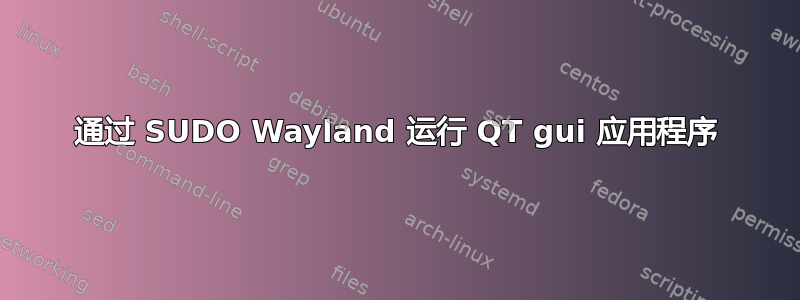
我正在 Void linux 中运行 wayland (riverwm),并尝试使用 rpi-imager。
rpi-imager 无法写入设备,因为它需要 sudo 权限。
然后我尝试使用 sudo 运行 rpi-imager 但得到以下信息:
qt.qpa.xcb: could not connect to display
qt.qpa.plugin: Could not load the Qt platform plugin "xcb" in "" even though it was found.
This application failed to start because no Qt platform plugin could be initialized. Reinstalling the application may fix this problem.
Available platform plugins are: eglfs, linuxfb, minimal, minimalegl, offscreen, vnc, xcb.
根据 Arch Linux wiki 我也尝试过:
sudo -EH rpi-imager
然而这并不能解决任何问题,而且我得到了同样的错误。
如何以 root 权限运行该应用程序?


