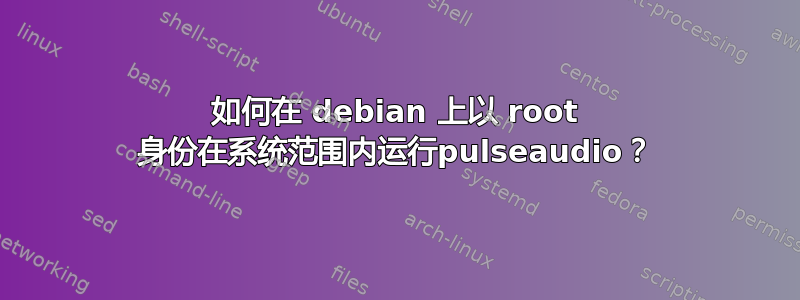
我将这些行添加到/etc/systemd/system/pulseaudio.service文件中:
[Unit]
Description=PulseAudio system server
[Service]
Type=notify
ExecStart=pulseaudio --daemonize=no --system --realtime --log-target=journal
[Install]
WantedBy=multi-user.target
Enable service
sudo systemctl --system enable pulseaudio.service
sudo systemctl --system start pulseaudio.service
sudo systemctl --system status pulseaudio.service
我编辑/etc/pulse/client.conf并设置了以下内容:
default-server = /var/run/pulse/native
autospawn = no
将根添加到脉冲组:
sudo adduser root pulse-access
最后重新启动系统。
我尝试了很多方法但仍然失败。请帮助我找到一种在 debian 12 bookworm 上以根系统身份运行pulseaudio(使用 alsa utils)的工作方法。
答案1
这Arch-Linux Wiki 描述如何以root身份在整个系统范围内启动pulseaudio。禁用用户级 PulseAudio 服务。根据文档进行相应的编辑pulseaudio.service。
笔记:系统模式出了什么问题?


