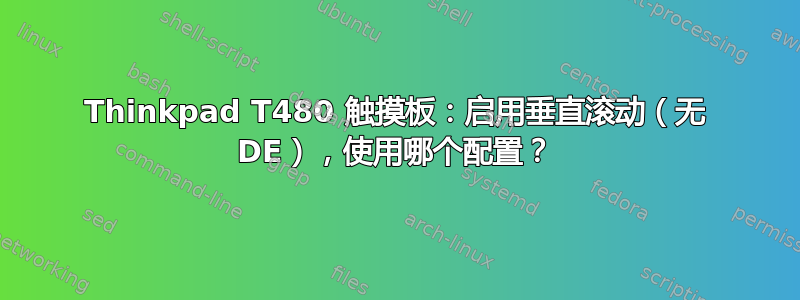
我不知道我是否使用 libinput 或 synaptics 因为我同时使用两者。
Xorg 突触配置
cat /etc/X11/xorg.conf.d/70-synaptics.conf
# Example xorg.conf.d snippet that assigns the touchpad driver
# to all touchpads. See xorg.conf.d(5) for more information on
# InputClass.
# DO NOT EDIT THIS FILE, your distribution will likely overwrite
# it when updating. Copy (and rename) this file into
# /etc/X11/xorg.conf.d first.
# Additional options may be added in the form of
# Option "OptionName" "value"
#
Section "InputClass"
Identifier "touchpad catchall"
Driver "synaptics"
MatchDevicePath "/dev/input/event*"
MatchIsTouchpad "on"
# OWN SHIT
Option "PalmDetect" "1"
Option "PalmMinWidth" "3"
Option "PalmMinZ" "50"
Option "VertScrollDelta" "30"
Option "HorizScrollDelta" "500"
# This option is recommend on all Linux systems using evdev, but cannot be
# enabled by default. See the following link for details:
# http://who-t.blogspot.com/2010/11/how-to-ignore-configuration-errors.html
# MatchDevicePath "/dev/input/event*"
EndSection
Section "InputClass"
Identifier "touchpad ignore duplicates"
MatchIsTouchpad "on"
MatchOS "Linux"
MatchDevicePath "/dev/input/mouse*"
Option "Ignore" "on"
# OWN SHIT
Option "PalmDetect" "1"
Option "PalmMinWidth" "4"
Option "PalmMinZ" "50"
Option "VertScrollDelta" "30"
Option "HorizScrollDelta" "500"
EndSection
# This option enables the bottom right corner to be a right button on clickpads
# and the right and middle top areas to be right / middle buttons on clickpads
# with a top button area.
# This option is only interpreted by clickpads.
Section "InputClass"
Identifier "Default clickpad buttons"
MatchDriver "synaptics"
Option "SoftButtonAreas" "50% 0 82% 0 0 0 0 0"
Option "SecondarySoftButtonAreas" "58% 0 0 15% 42% 58% 0 15%"
EndSection
# This option disables software buttons on Apple touchpads.
# This option is only interpreted by clickpads.
Section "InputClass"
Identifier "Disable clickpad buttons on Apple touchpads"
MatchProduct "Apple|bcm5974"
MatchDriver "synaptics"
Option "SoftButtonAreas" "0 0 0 0 0 0 0 0"
EndSection
尽管我用这个脚本设置了滚动速度:
#!bin/bash
# MOUSE SCRIPT
# xinput, permanent, run at startup
# touchpad scroll speed config
# >> TOUCHPAD
# Scroll speed
xinput set-prop "Synaptics TM3276-022" "Synaptics Scrolling Distance" 300, 100
# >> TRACKPOINT
# Scroll speed
xinput set-prop "TPPS/2 IBM TrackPoint" "libinput Scrolling Pixel Distance" 50
我用这个脚本设置了轨迹点速度
#!bin/bash
# Trackpoint speed controll config
xinput --set-prop "TPPS/2 IBM TrackPoint" "libinput Accel Profile Enab
led" 1, 0
xinput --set-prop "TPPS/2 IBM TrackPoint" "libinput Accel Speed" 0.40
知道要使用哪个配置或者系统使用哪个配置吗?
答案1
libinput并synaptics可能导致冲突和意外行为。为了确保您的触摸板设置一致并且使用所需的驱动程序,您应该考虑简化您的配置。
确定您要使用哪个驱动程序:libinput 或 synaptics。通常建议使用 libinput,因为它是 Linux 中输入设备的现代驱动程序。
删除冲突的配置:删除 libinput 或 synaptics 配置文件,具体取决于您选择的驱动程序。为此,您可以从 中删除其中一个配置文件/etc/X11/xorg.conf.d/。
sudo rm /etc/X11/xorg.conf.d/70-synaptics.conf
或者
sudo rm /etc/X11/xorg.conf.d/40-libinput.conf
使用所选驱动程序调整触摸板设置:删除冲突的配置后,您可以使用其余驱动程序调整触摸板设置。您可以通过所选驱动程序的单个配置文件来完成此操作。
例如,如果您使用 libinput,请在 /etc/X11/xorg.conf.d/ 中为 libinput 创建一个配置文件。将其命名为 40-libinput-custom.conf 之类的名称,然后在其中添加 libinput 触摸板设置。
如果您决定使用 synaptics,请在同一目录中使用所需的设置创建一个 synaptics 配置文件。
重新启动以确保更改生效


