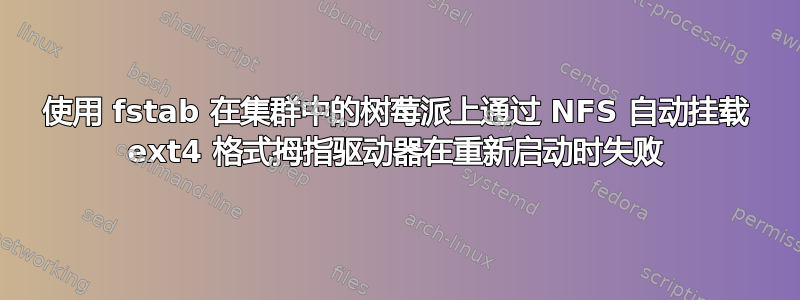
我正在尝试使用fstab.
我已经尝试了有关如何在重新启动时自动挂载 NFS 驱动器的所有解决方案fstab
systemctl enable NetworkManager-wait-online.servicex-systemd.automountx-systemd.mount-timeout=5x-systemd.device-timeout=5
auto,vers=3_netdev,noauto,x-systemd.automount,x-systemd.mount-timeout=10,timeo=14,x-systemd.idle-timeout=1min
但它们都不会在重新启动后自动挂载 nfs 驱动器。我必须mount -a重新启动后才能使用。
我在所有树莓派上使用以下发行版:
Distributor ID: Debian
Description: Debian GNU/Linux 10 (buster)
Release: 10
Codename: buster
当前fstab条目
rpi1:/home/pi/cloud /home/pi/cloud nfs noauto,x-systemd.automount,x-systemd.mount-timeout=5,_netdev 0 0
答案1
我发现的最简单且无麻烦的解决方案是在客户端上安装 nfs-common 包。


