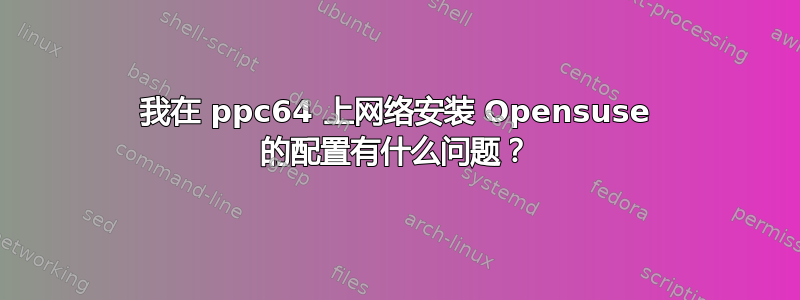
我想尝试在 ppc64 上安装 opensuse tumbleweed。
我有一台带有 dhcp 和 tftp 的服务器,我已经配置了它
vim /etc/dhcp/dhcpd.conf
allow bootp;
host ibmlinux {
hardware ethernet ***;
fixed-address 192.168.0.10;
filename "/core.elf";
}
这是 /srv/tftp 目录内容(我只是省略了模块以节省空间)
/srv/tftp
/srv/tftp/boot
/srv/tftp/boot/ppc64
/srv/tftp/boot/ppc64/grub2-ieee1275
/srv/tftp/boot/ppc64/grub2-ieee1275/locale
/srv/tftp/boot/ppc64/grub2-ieee1275/locale/en.mo
/srv/tftp/boot/ppc64/grub2-ieee1275/powerpc-ieee1275
/srv/tftp/boot/ppc64/grub2-ieee1275/powerpc-ieee1275/adler32.mod
/srv/tftp/boot/ppc64/grub2-ieee1275/powerpc-ieee1275/affs.mod
/srv/tftp/boot/ppc64/grub2-ieee1275/powerpc-ieee1275/afs.mod
/srv/tftp/boot/ppc64/grub2-ieee1275/powerpc-ieee1275/afsplitter.mod
/srv/tftp/boot/ppc64/grub2-ieee1275/powerpc-ieee1275/all_video.mod
/srv/tftp/boot/ppc64/grub2-ieee1275/powerpc-ieee1275/appended_signature_test.mod
/srv/tftp/boot/ppc64/grub2-ieee1275/powerpc-ieee1275/appendedsig.mod
/srv/tftp/boot/ppc64/grub2-ieee1275/powerpc-ieee1275/archelp.mod
/srv/tftp/boot/ppc64/grub2-ieee1275/powerpc-ieee1275/asn1.mod
/srv/tftp/boot/ppc64/grub2-ieee1275/powerpc-ieee1275/bfs.mod
/srv/tftp/boot/ppc64/grub2-ieee1275/powerpc-ieee1275/bitmap.mod
.....
/srv/tftp/boot/ppc64/grub2-ieee1275/core.elf
/srv/tftp/boot/ppc64/grub2-ieee1275/grub.cfg
/srv/tftp/boot/ppc64/initrd
/srv/tftp/boot/ppc64/libyui-rest-api
/srv/tftp/boot/ppc64/linux
/srv/tftp/core.elf
我打开我的 ppc64 工作站
在 Openfirmware 提示符下我输入了
启动网和...
0 > boot net
BOOTP: chosen-network-type = ethernet,auto,rj45,auto
BOOTP: server IP = 0.0.0.0
BOOTP: requested filename =
BOOTP: client IP = 0.0.0.0
BOOTP: client HW addr = **********
BOOTP: gateway IP = 0.0.0.0
BOOTP: device /pci@800000020000004/pci@2,4/ethernet@1
BOOTP: loc-code U787F.001.DPM5MVH-P1-T5
BOOTP: wait 60 seconds for Spanning Tree ...
BOOTP R = 1 BOOTP S = 2
FILE: /core.elf
FINAL Packet Count = 431
FINAL File Size = 220216 bytes.
load-base=0x4000
real-base=0x2000000
Elapsed time since release of system processors: 3 mins 13 secs
Calling ibm,client-architecture-support...done
Welcome to GRUB!
error: ../../grub-core/net/net.c:186:timeout: could not resolve hardware address
.
Entering rescue mode...
grub rescue>
我想念什么?


